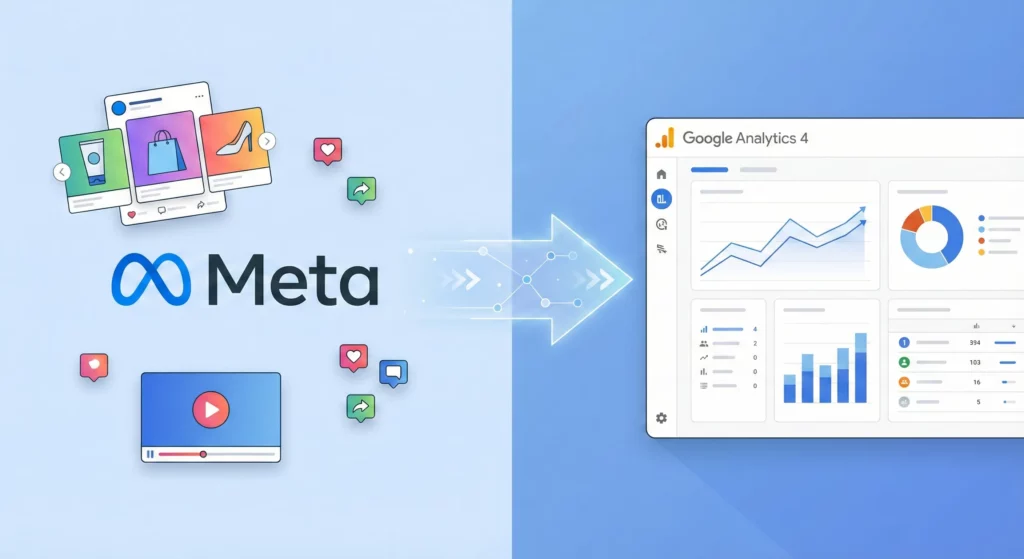Are your Meta (Facebook and Instagram) Ads campaigns feeling like a black hole for your budget? It’s more common than you might think. For many business owners, the Meta Ads Manager dashboard can feel like a one-way street: you see the impressive reach, you see the high click-through rates, but you’re left wondering if your business is actually growing. This “hope and pray” approach to advertising is stressful and, frankly, unsustainable.
The root of this problem lies in getting an incomplete picture. Running Meta Ads on its own is like being a store owner who only knows how many people walked through the front door. You have no idea if they browsed, what they looked at, if they asked for help, or why they left without buying anything. It’s incomplete data, and you can’t build a successful business on incomplete data.
This is where Google Analytics 4 (GA4) changes the game. Think of GA4 as the in-store security camera, the friendly salesperson, and the post-purchase survey all rolled into one. It is the essential source of truth for what happens after the click, bridging the critical gap between a user’s interaction with an ad and their actual value to the business.
This guide will walk you through five concrete ways that using GA4 with Meta Ads will supercharge your campaigns, turning your ad spend from a mysterious expense into a predictable, ROI-driving asset for your business
Table of Contents
Meta Pixel vs Google Analytics 4: Understanding the Core Difference
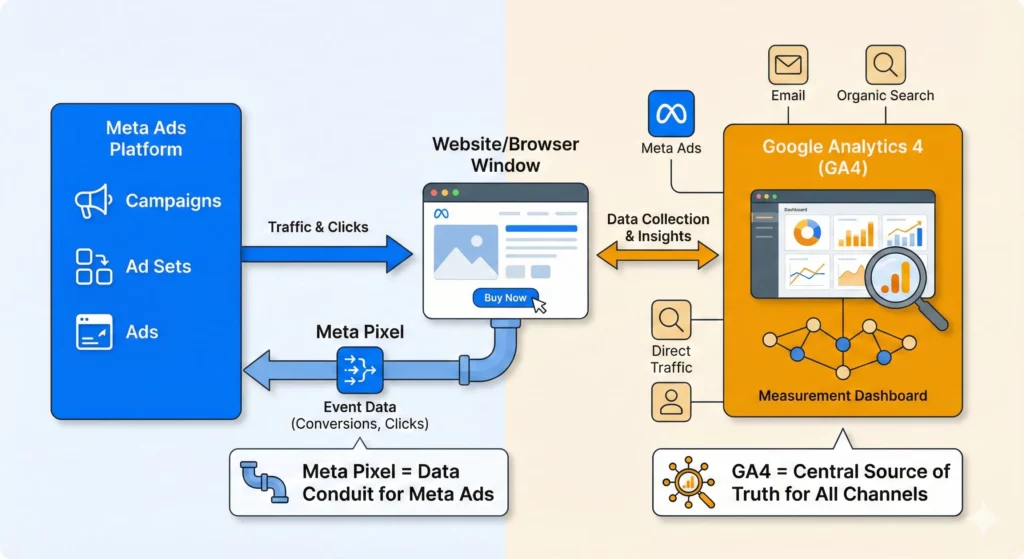
Before exploring how Google Analytics 4 (GA4) enhances Meta advertising, it is important to clarify what it does vs the Meta Pixel. The confusion between Meta Pixel and GA4 usually comes from the fact that both track website actions and conversions. They appear to perform the same job, but their roles are completely different.
The distinction is not about features but about purpose and perspective.
Meta Pixel: The Data Conduit for Meta Ads
The Meta Pixel is a conduit that passes information from your website to Meta’s advertising system. Its purpose is to report what happens after someone interacts with a Meta ad. When a visitor completes an action such as a purchase or a form submission, the Pixel sends that event to Meta so the platform can record and attribute it.
In other words, the Pixel does not provide analysis on its own. It simply ensures that Meta’s system knows which interactions occurred on your website, allowing the platform to record ad results accurately so Meta’s AI can their thing with optimisations.
Google Analytics 4: The Central Source of Truth
GA4 serves a broader function. It is an analytics platform designed to help you understand what is happening across all your digital channels. It tracks every visitor, regardless of whether they arrived from Meta Ads, Google Search, email, or direct traffic, and connects their activity to your business goals.
GA4 shows what happens before, during, and after conversions. It reveals how users engage with your site, which marketing sources contribute to conversions, and how those actions relate to long-term business outcomes. It is not limited to a single platform’s perspective but provides a complete, cross-channel view of performance.
The Key Insight
The Meta Pixel sends data that allows Meta’s platform to measure ad performance within its ecosystem.
Google Analytics 4 captures and presents data from all sources to explain how your marketing activity contributes to business results.
Understanding this difference explains why GA4 and Meta Pixel are not competing tools but complementary parts of a complete measurement strategy.
The Problem: The Blurry Picture Inside Meta Ads Manager

The core issue with relying solely on Meta Ads Manager is that it gives you a powerful, but ultimately incomplete, view of your performance. The platform is exceptionally good at telling its own story; it measures what happens within its ecosystem with great precision, tracking clicks, impressions, and conversions as its pixel sees them. However, this view is inherently siloed. It provides a detailed account of ad performance but goes largely blind the moment a user clicks through to your website.
This leads to a common and frustrating challenge for advertisers: the numbers in Meta Ads Manager don’t align with the numbers in Google Analytics, and neither seems to perfectly match the business’s bottom line. This discrepancy isn’t an error; it’s the result of two platforms using fundamentally different measurement philosophies. Meta’s reports include view-through conversions (crediting an ad when a user sees it but doesn’t click), while GA4 is almost entirely focused on what happens after a click. Their attribution windows are different, and they even define a “session” differently than Meta defines a “click.” Relying only on Meta’s data means you are making critical budget decisions based on a picture that is missing crucial context about post-click behaviour and true business impact.
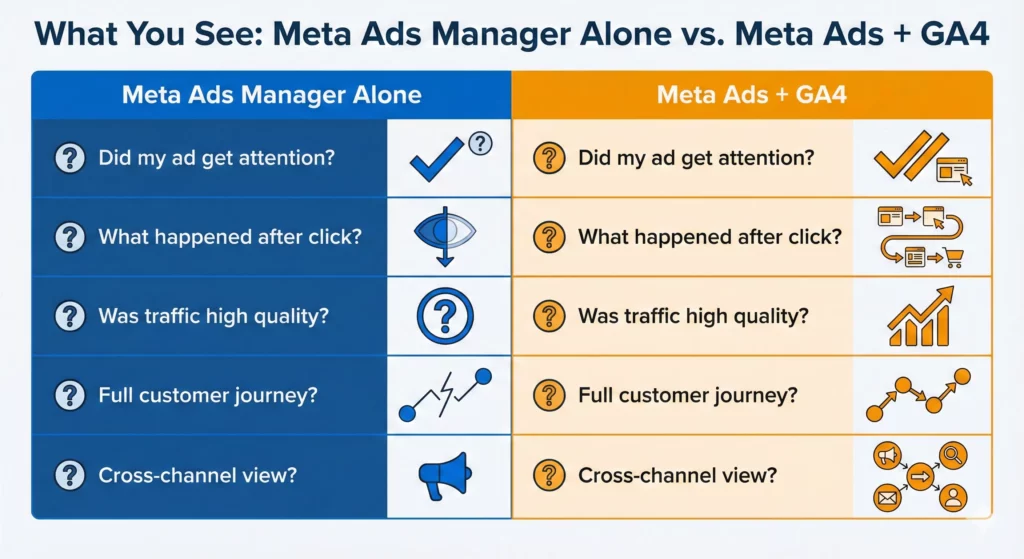
| Metric/Question | What Meta Ads Manager Alone Tells You | What GA4 + Meta Ads Reveals |
|---|---|---|
| Did my ad get attention? | Yes (Impressions, Clicks, CTR). It also shows on-platform engagement like shares and comments. | Yes, and it shows which ad creative led to the most engaged website visitors, not just clicks. |
| What happened after the click? | It knows if a specific conversion event (like a purchase) was fired by the Pixel/CAPI. | The full story: Did they browse multiple products? How long did they spend on the site? Which pages did they visit before converting? |
| Did I make a sale from that ad? | Yes, according to its own attribution model (e.g., 7-day click, 1-day view), which includes view-throughs. | Yes, and it shows the sale in the context of the entire customer journey, including other channels that may have contributed. |
| Was the traffic high quality? | Unclear. A click and a platform-reported conversion don’t reveal the full picture of user intent. | Crystal clear. You can see the Engagement Rate, conversion rate, and revenue per user for each campaign, identifying which ads bring valuable visitors. |
| Who are my best customers? | Provides powerful demographic and interest-based data for targeting. | A detailed profile based on actual on-site behaviour, revealing the lifetime value (LTV) of customers acquired from specific campaigns. |
The Solution: Gaining Clarity with Google Analytics 4
The solution is not to replace Meta’s reporting but to augment it with a source of truth for what happens after the click. Using GA4 with your Meta Ads campaigns allows you to connect ad engagement to on-site user behaviour, bridging the critical gap between a user’s interaction with an ad and their actual value to the business.
This is not about forcing the numbers to match. It is about creating a complete, end-to-end view of the customer journey. By pairing the two platforms, you can move beyond superficial metrics and adopt a mature, actionable measurement strategy that transforms ad spend into predictable, sustainable business growth. The following five sections outline the critical, strategic imperatives for why this approach is no longer optional for serious advertisers.
1. To See the Full Story, Not Just the First Chapter: Mapping the Post-Click Journey
The most fundamental reason to pair Meta Ads with Google Analytics 4 (GA4) is to fix a critical blind spot in your business intelligence: the “Middle Chapter” of your customer’s story.
Think of your website like a physical retail store:

- Meta Ads are the flyers you hand out on the street. They are brilliant at getting people to notice you and walk through your front door (the click).
- Meta’s reporting stops at that front door. It can tell you exactly how many people took a flyer and walked in, but it goes blind the moment they step inside.
Did they look around? Did they compare prices? Did they leave immediately because the shelves were messy? Meta doesn’t know. It generally only knows if they bought something or left.
Google Analytics 4 (GA4) picks up exactly where Meta leaves off. It acts like the security camera inside the store, revealing everything that happens after the customer walks in. GA4 shows you the crucial difference between simply delivering traffic and delivering valuable, engaged prospects who actually become customers.
Understanding the Three-Stage Customer Journey

To understand this complete journey, let’s map out the three stages every customer goes through before they buy or convert. Think of it as the story arc of a customer’s relationship with your business:
Aware: How people find you (this is where Meta Ads shines)
Review: Whether they engage with what you offer once they arrive
Convert: Whether they ultimately take action (purchase, submit a lead form, sign up)
This simple framework, called the Story ARC, helps you see where each marketing tool plays its role. Meta Ads are brilliant at driving the Aware stage; they excel at placing a compelling offer in front of a relevant audience. But the pivotal Review and Convert stages happen almost exclusively on your website, which is GA4’s native territory.
During the Review phase, a user might browse multiple product pages, read customer reviews, compare different options, or watch demonstration videos. The final Convert action, whether a purchase or a lead submission, is the culmination of this on-site journey. Meta’s platform can report that a conversion event fired, but it cannot provide the rich behavioural context of the journey that led to it.
How GA4 Knows Which Traffic Came From Your Meta Ads

Now, you might be wondering: “If GA4 only tracks what happens on my website, how does it know which visitors came from my Meta Ads versus Google or email?”
This is where UTM parameters become essential. UTMs are simple tags you add to your ad links that tell GA4: “This visitor came from Facebook, from a paid ad, from my Spring Sale campaign.” Think of them as digital name tags for your traffic. Without UTMs, GA4 can show you what happened on your site, but it can’t connect that behaviour back to specific Meta campaigns.
See our Guide to UTM Parameters to get up to speed. Once your Meta ad links are tagged, GA4 automatically tracks everything that happens after the click and maintains that connection throughout the entire journey.
Only One Report is Needed to Get Started With GA4: The Traffic Acquisition Report
Once your Meta ad links have UTMs (which takes about 5 minutes to set up), you unlock the full power of GA4’s cross-channel insights. And here’s the best part: you don’t need to master GA4’s dozens of reports to get value. Everything you need to answer your most important questions lives in one place.
The Traffic Acquisition Report Answers the Questions Meta Can’t
This report answers the strategic questions that Meta Ads Manager can’t:
- Where is my traffic actually coming from? (Aware) See all your sources side-by-side: Meta ads, Google, email, organic social
- Which traffic sources lead to conversions? (Aware → Convert) Know if your Meta Spring Sale campaign outperforms your Evergreen campaign
- What percentage of each traffic source converts? (Aware → Convert) Discover that Instagram ads convert at 5% whilst TikTok ads convert at 0.8%
- Which sources bring visitors who genuinely explore what I offer? (Aware → Review) Identify whether people from your Meta ads spend 3 minutes browsing or 10 seconds bouncing
Where to find it: In GA4’s left menu, go to Reports → Acquisition → Traffic acquisition
This single report becomes your strategic command centre, showing you not just that your Meta ads drove traffic, but what kind of traffic and what that traffic did once they arrived.
Diagnosing Problems You Can’t See in Ads Manager
Here’s where GA4’s strategic value becomes clear. Let’s say you launch a new Meta ad campaign. After a week, Meta Ads Manager shows impressive click-through rates, but you’ve had zero sales. Your instinct? Turn off the ad. It’s clearly not working.
But before you do, you check the Traffic Acquisition Report in GA4. You navigate to Reports → Acquisition → Traffic acquisition, find your campaign in the list, and look at the “Average engagement time per session” column. It shows 2 minutes and 30 seconds.

This changes everything. Visitors from this ad aren’t bouncing immediately. They’re spending meaningful time exploring your products, reading descriptions, and engaging with your content. The ad is working perfectly. It’s bringing genuinely interested people to your site.
The problem isn’t the ad or the targeting. It’s something that happens after they arrive: perhaps your pricing isn’t competitive, your checkout process is confusing, or your shipping costs are unexpectedly high. These are all fixable issues with your website experience, not your advertising.
Without GA4, you would have killed a winning ad and lost a valuable traffic source. With GA4, you know to keep the ad running whilst you investigate and improve the on-site conversion barriers.
This is the shift from guessing to knowing, from reacting to platform metrics to making strategic decisions based on the complete customer journey.
The Strategic Advantage: From Campaign Manager to Business Strategist
This strategic shift, from focusing solely on ad-level metrics to optimising the entire post-click journey, is fundamental to sustainable growth. Meta Ads Manager tells you if your ads are working. GA4 tells you if your business is working. That’s the difference between managing campaigns and building a profitable marketing system.
This is only possible with the deep behavioural insights provided by GA4.
2. To Get Closer to the Truth About Conversions and ROI: Unifying Your Data
One of the most common points of confusion for marketers is the persistent discrepancy between the conversion numbers reported in Meta Ads Manager and those in Google Analytics. The first step towards clarity is to accept a critical fact: these numbers will never perfectly match, and they are not designed to.
The platforms operate on fundamentally different measurement philosophies, and understanding these differences is key to building a reliable measurement system.
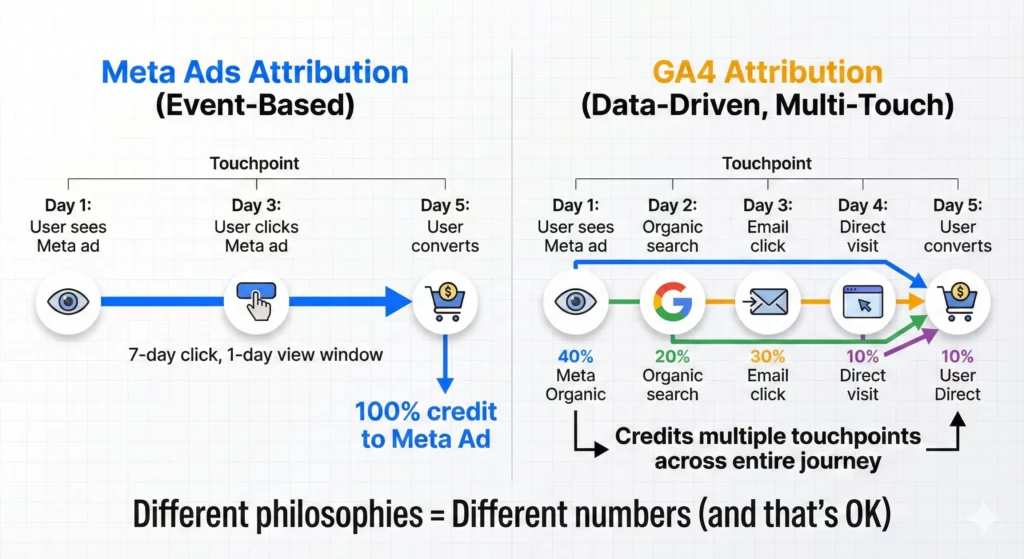
Understanding the Platform Differences
Meta’s primary goal is to measure and prove the value of its advertising platform. It uses an event-based attribution model, typically crediting a conversion to an ad if a user clicks it within 7 days or simply views it within 1 day of converting.
GA4, conversely, aims to provide a holistic view of all marketing channels. Its default data-driven attribution model analyses all touchpoints across a user’s journey, from organic search to email to paid social, and assigns credit proportionally. This core difference in methodology is summarised below.
| Reporting Aspect | Meta Ads Manager | Google Analytics 4 (GA4) |
|---|---|---|
| Primary Goal | Measure and optimise ad performance within the Meta ecosystem. | Measure and analyse user behaviour across the entire website/app. |
| Core Unit | Events (e.g., ad click, impression, conversion event). | Users and Sessions (a collection of user interactions). |
| Default Attribution | Event-based (e.g., 7-day click, 1-day view). Credits ad interactions. | Data-Driven Attribution. Credits multiple touchpoints across all channels. |
| View-Through Data | Yes. Tracks users who saw an ad but didn’t click. | No. Cannot track ad impressions; only tracks post-click behaviour. |
| Cross-Channel View | Limited. Compares Meta campaigns against each other. | Comprehensive. Compares Meta’s performance against all other traffic sources. |
Bringing Cost Data into GA4
For years, a critical challenge has prevented marketers from getting a complete view of their Meta Ads performance in GA4: cost data lived in Meta Ads Manager, whilst conversion data lived in GA4. This meant you could see that a campaign drove 50 conversions in GA4, but you couldn’t calculate the cost per conversion or return on ad spend (ROAS) without manually exporting data and combining it in spreadsheets.
In October 2025, GA4 introduced a solution: the ability to automatically import Meta Ads cost data directly into GA4. This integration brings your Meta ad spend, clicks, and impressions into the same platform where you’re already tracking conversions and revenue.
With this unified data, you can finally:
- Calculate true ROAS in GA4: See exactly how much revenue each Meta campaign generated relative to what you spent, all in one dashboard.
- Compare channel performance fairly: Place Meta Ads alongside Google Ads, organic search, and email marketing with complete cost and conversion data for each channel.
- Identify your most profitable campaigns: Sort your Meta campaigns by metrics like cost per conversion or revenue per dollar spent, based on GA4’s conversion tracking rather than Meta’s attribution model.
- Make faster, data-informed decisions: Stop switching between platforms and spreadsheets. Your complete performance picture exists in one place.
This integration requires proper UTM tagging on your Meta ad URLs so GA4 can correctly match the imported cost data to the sessions and conversions from your campaigns. Once configured, the cost data updates automatically, providing you with a continuously unified view of performance.
Why This Matters for Your Business
The ability to see cost and conversion data together transforms GA4 from a traffic analysis tool into a true profit analysis platform. You move beyond questions like “How many conversions did this campaign drive?” to strategic questions like “Which campaign generates the highest profit margin?” or “Should I increase budget on Campaign A or Campaign B based on actual return on investment?”
This is not about forcing the numbers to match between platforms. It is about creating a complete, end-to-end view of your marketing investment and return. By bringing Meta’s cost data into GA4’s cross-channel analytics environment, you gain the clarity needed to allocate budget intelligently across your entire marketing mix, not just within Meta’s ecosystem.
This unified approach represents a significant step forward in measurement maturity, moving from platform-specific metrics to genuine business intelligence.
The goal is not to replace Meta’s reporting but to complement it with a source of truth for what happens after the click, creating the complete picture necessary for confident, strategic decision-making.
3. To Understand Which Campaigns Bring Your Best Customers: Quality Over Quantity
Meta’s native reporting excels at showing you volume metrics: how many people clicked, how many conversions were tracked, how much you spent. However, it struggles to answer a more strategic question: are the people clicking on your ads actually the right people for your business?
This is where GA4’s demographic and behavioural reports become invaluable. When your accounts are connected, you can analyse the quality characteristics of users who arrive from your Meta campaigns and, most importantly, the segment of those users who actually convert.
Discovering Your True Customer Profile
GA4 provides rich demographic, geographic, and technology reports. You might discover that your most profitable customers from Meta ads are women aged 35-44, located in specific regions, who browse on mobile devices. Or you might find that users who engage with your content for more than two minutes have a conversion rate five times higher than those who bounce quickly.
This insight transforms how you approach your Meta advertising. Instead of simply trying to drive more clicks at a lower cost, you can refine your targeting, adjust your ad creative, and optimise your bidding strategy to focus on the audience segments that GA4 has proven actually convert and generate revenue.
Comparing Traffic Quality Across Campaigns
More importantly, GA4 allows you to compare the quality of traffic between different Meta campaigns. You can quickly build custom reports to answer questions like:
- Which campaign brings users with the highest engagement rate?
- Which ad set drives traffic that actually adds items to cart?
- Do users from video ads behave differently on-site compared to users from carousel ads?
For example, you might find that Campaign A drives twice as many clicks as Campaign B at half the cost per click. On the surface, Campaign A looks like the winner. However, GA4 might reveal that users from Campaign B have a 40% higher engagement rate, view three times as many pages, and have double the conversion rate.
This is the difference between optimising for cheap clicks and optimising for valuable visitors. Without GA4, you would keep pouring budget into Campaign A because the Meta metrics look good. With GA4, you can make the strategic decision to shift budget to Campaign B because it drives better business outcomes, even if the platform-level metrics are less impressive.
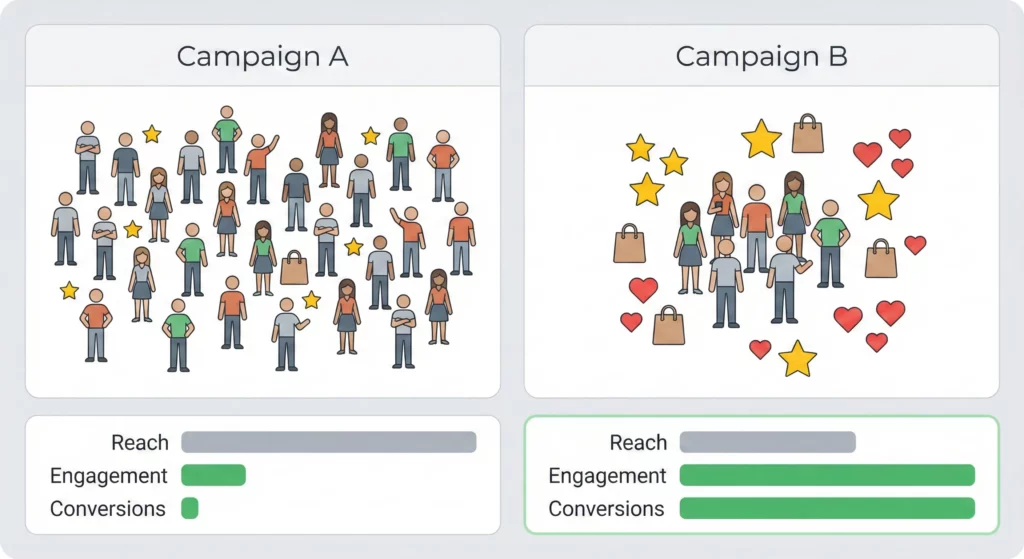
The Strategic Advantage
The real power comes from using these GA4 insights to continuously refine your Meta advertising strategy. You are no longer flying blind, hoping that clicks turn into customers. You have concrete data about which targeting choices, which ad formats, and which campaign strategies actually deliver the visitors who engage with your business and generate revenue.
This transforms Meta advertising from a volume game into a precision instrument, allowing you to build campaigns that don’t just reach people, but reach the right people.
4. To Unlock Deeper Insights and Answer Your Most Important Questions: Beyond the Dashboard
Meta Ads Manager provides a suite of standardised reports that are useful for monitoring campaign delivery and platform-specific metrics. However, these reports are designed to answer Meta’s questions, not necessarily the most critical strategic questions for a specific business. To move from simple monitoring to deep analysis, advertisers need a tool that allows them to ask and answer their own custom questions.
The Power of Custom Analysis
This is where the principle of turning data into action becomes essential. Data is only valuable when it is used to answer key performance questions, the specific, strategic questions that drive business decisions. GA4’s Explorations workspace is the ultimate tool for executing this principle, allowing advertisers to build custom reports from scratch to investigate performance and uncover actionable findings.
For example, an advertiser might have a critical question that Ads Manager cannot answer: “Where in my checkout process are users from my Meta ‘Holiday Sale’ campaign dropping off compared to users from my ‘Evergreen’ campaign?”
Using the Funnel Exploration technique in GA4, they can build a custom funnel to find the answer:
- Step 1:
view_item - Step 2:
add_to_cart - Step 3:
begin_checkout - Step 4:
purchase
By applying a comparison segment for each campaign, the advertiser might uncover a crucial difference. The funnel could reveal that traffic from the ‘Evergreen’ campaign sees its largest drop-off between the view_item and add_to_cart steps, suggesting a potential issue with product information or pricing on the product pages.
Conversely, traffic from the ‘Holiday Sale’ campaign might fly through the initial steps but show a massive abandonment rate after the begin_checkout step. This highly specific finding suggests that the discount is compelling, but something in the final checkout stage, perhaps an unexpectedly high shipping cost that negates the discount’s appeal, is killing the conversion. This is a deeply actionable piece of intelligence that would be completely invisible when looking at Meta’s reports alone.
Comparing Channel Performance
Similarly, the Free-Form Exploration allows for direct comparison of traffic quality across different marketing channels. An advertiser can formulate another question: “How does the quality and value of traffic from Meta Ads compare to my other major channels like Google Ads and Organic Search?”
They can quickly build a custom table to answer this:
- Rows: Session source / medium
- Values: Engaged sessions, Engagement rate, Conversions, Total revenue, Revenue per user
- Filter: Include traffic from facebook / cpc, google / cpc, and google / organic
The resulting report provides a clear, apples-to-apples comparison of channel performance based on business outcomes. It might show that while Meta drives the highest volume of sessions, traffic from Google Organic Search has a 50% higher engagement rate and double the revenue per user.
This does not mean Meta is failing; rather, it provides the strategic context needed for intelligent budget allocation. It might indicate that Meta is highly effective at introducing new users at the top of the funnel, who are then nurtured through other channels before converting. This level of cross-channel analysis is essential for understanding the true role and value of Meta Ads within the broader marketing ecosystem.
5. To Measure and Grow Long-Term Customer Value: Beyond the First Sale
The optimisation algorithms of most ad platforms, including Meta’s, are inherently geared towards short-term wins. They are designed to find users who are likely to complete a single conversion event in the near future. While effective for driving initial sales, this creates a significant strategic blind spot: it ignores the long-term value of a customer relationship.
The most profitable customers are rarely those who make a single purchase; they are the ones who come back again and again. Relying solely on metrics like Cost Per Acquisition (CPA) or immediate ROAS can lead to poor strategic decisions.
An advertiser might prioritise a campaign that acquires “cheap” customers who never return, while underfunding a campaign that acquires slightly more expensive customers who have a much higher lifetime value.
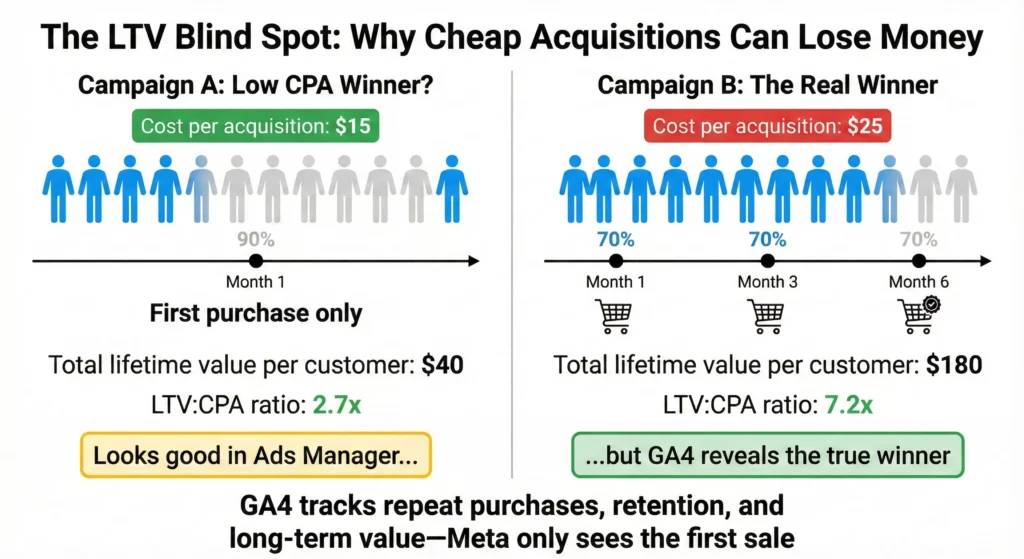
Analysing Customer Lifetime Value
GA4 is the tool that allows advertisers to break free from this short-term trap by enabling the analysis of Customer Lifetime Value (LTV). Within GA4, it is possible to create reports that compare the LTV of customer cohorts based on their original acquisition channel, finally allowing for a true understanding of long-term profitability.
This focus on post-conversion value is essential for sustainable growth. GA4 can track the critical behaviours that occur after the initial sale for user segments acquired through Meta Ads. An advertiser can answer crucial questions such as:
- Onboard & Value: Are customers acquired via Meta more likely to create an account or subscribe to our newsletter post-purchase compared to customers from other channels?
- Expand & Return: What is the average time between the first and second purchase for a customer who first arrived from a Meta ad? How does this compare to a customer from organic search?
Strategic Implications
Answering these questions has direct strategic implications. Knowing the average time to a second purchase informs the timing of retargeting campaigns and email marketing sequences, ensuring messages are delivered when a customer is most likely to be receptive to another purchase.
By analysing which initial Meta campaigns lead to the highest rates of repeat purchases, an advertiser can reallocate their budget towards acquiring customers who demonstrate loyalty, not just those who make a one-time transaction.
The mark of a truly mature marketing organisation is the shift in its primary success metric from a simple CPA to the LTV-to-CPA ratio. This ratio provides a clear picture of long-term profitability and ensures that advertising spend is treated as a strategic investment in valuable customer relationships.
GA4 is the platform that makes this sophisticated level of analysis possible for Meta campaigns, ensuring that every dollar spent is optimised not just for buying clicks, but for building a sustainable and profitable business.
Next Steps
Now that you understand why GA4 is essential for Meta Ads, here’s how to begin:
Implement UTMs: Know Where Your Traffic is Coming from Using GA4
Set up UTM parameters on all Meta ad URLs so GA4 can correctly identify and attribute traffic from specific campaigns, ad sets, and ads. This is foundational, without proper tagging, GA4 cannot distinguish Meta traffic from ads, organic, which campaign, etc.
Enable Meta Ads Cost Data Import into GA4
Only do this after you have established proper UTMs. At minimum ensure you are using:
utm_source: Where did the click happen? (The specific website or platform).utm_medium: How did they get here? (For Meta Ads, standardise on if your are usingcpc,paid, etc.socialwill be for organic links in posts and so on.).utm_campaign: Why is it coming? (The name of your specific promotion or marketing effort)
Once you have proper UTMs in place, configure GA4’s Meta cost data import (available since October 2025) to automatically pull spend, clicks, and impressions from Meta into GA4. This allows you to calculate cost per conversion and ROAS directly in GA4.
Build Your Complete Measurement System
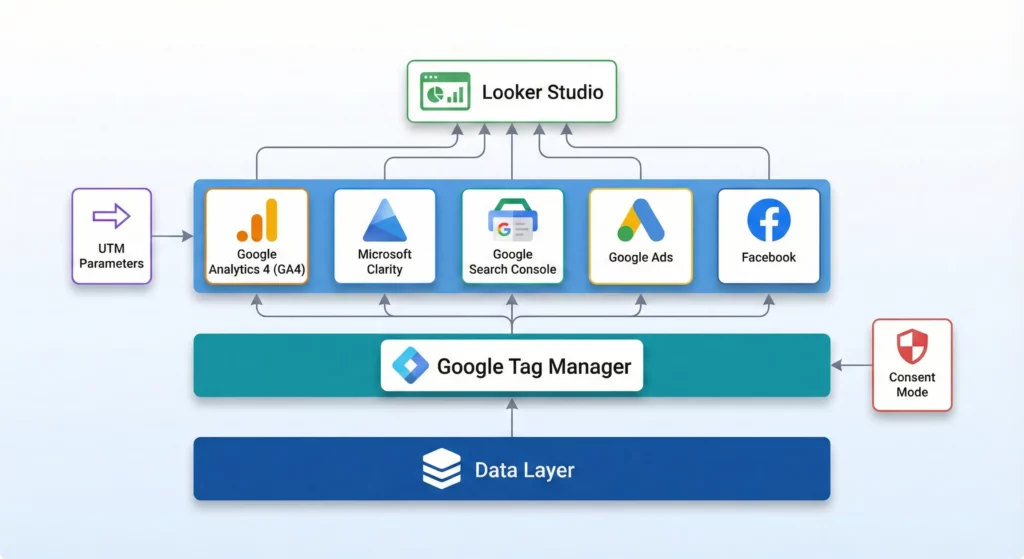
Meta Ads and GA4 only a couple of the component of a complete measurement infrastructure. Understanding how it connects with event tracking, conversion definitions across platforms, and unified reporting creates a system that shows not just which Meta campaigns drive conversions, but how paid social fits within your entire customer acquisition strategy.
For a comprehensive approach to building measurement infrastructure that includes Meta Ads alongside all your other channels, see How to Build Your Marketing Measurement Foundation.
If You Need Help
Meta Ads integration with GA4 requires coordinating UTM parameters, cost data import setup, and custom reporting across both platforms. Our Marketing Measurement Foundation service provides complete implementation with proper attribution tracking and cross-platform analysis if you prefer expert setup.
Conclusion: From Ad Manager to Business Strategist
Using Meta Ads with Google Analytics 4 represents a fundamental evolution in how you approach advertising. It transforms you from a tactical ad manager, preoccupied with platform metrics like cost per click, into a business strategist focused on measurable outcomes and long-term growth.
This shift happens through five strategic capabilities: seeing the complete customer journey beyond the click, unifying your data for accurate ROI measurement, identifying which campaigns attract your most valuable customers, answering your specific business questions through custom analysis, and measuring long-term customer value rather than just first-time sales.
The result is a move from asking “How can I lower my cost per click?” to “Which of my campaigns are acquiring my most valuable, long-term customers?” This is how you transform ad spend from a mysterious expense into a predictable, ROI-driving asset for your business.
Frequently Asked Questions
Meta Pixel vs Google Analytics: Which one should I use?
You need both. The Meta Pixel tracks ad impressions, clicks, and conversions within Meta’s ecosystem, feeding data back to optimise your campaigns. Google Analytics 4 tracks what happens after someone clicks your ad: their complete website journey, pages visited, time spent, and actual business outcomes. Meta Pixel measures whether your ad worked. GA4 measures whether your business grew. Using both together provides the complete picture.
Why don’t the conversion numbers in Meta Ads Manager match Google Analytics 4?
They’re not designed to match. Meta uses event-based attribution, crediting conversions within 7 days of a click or 1 day of viewing an ad, including view-through conversions. GA4 uses data-driven attribution that analyses all touchpoints across your entire marketing mix and only tracks post-click behaviour. Instead of forcing alignment, use both strategically: Meta shows ad platform performance whilst GA4 reveals the complete customer journey across all channels.
What insights can I get from GA4 that I can’t see in Meta Ads Manager?
GA4 reveals the complete post-click story. You can discover which ad creative leads visitors to browse multiple products versus bouncing immediately. You can identify exactly where in your checkout process visitors from different campaigns drop off. You can compare traffic quality, finding that whilst Campaign A drives twice as many clicks, Campaign B visitors have 40% higher engagement and double the conversion rate. GA4’s Exploration reports let you build custom analyses answering your specific business questions.