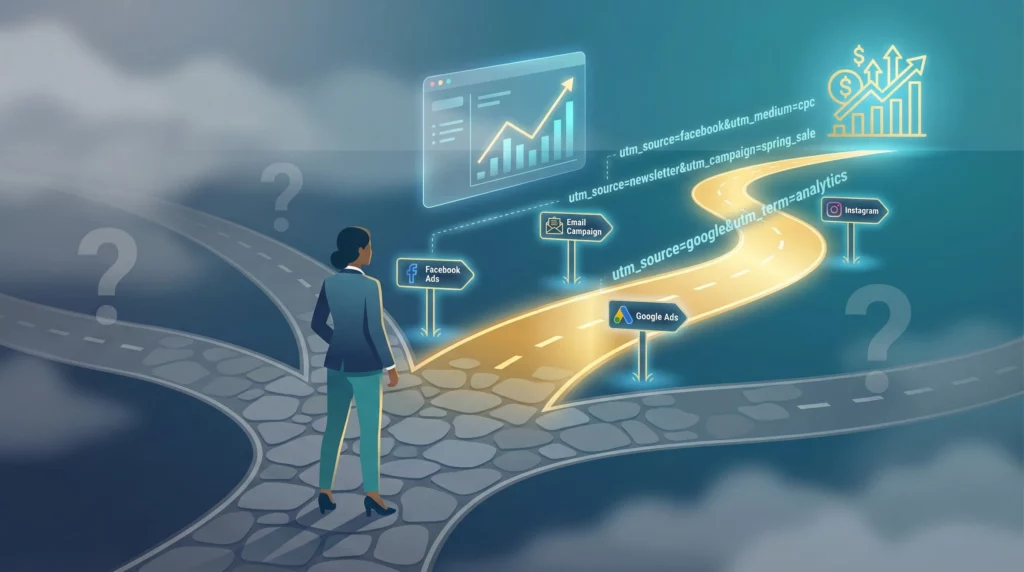Most small businesses find it difficult to answer the question: “Which marketing activities actually bring in customers?” They’re spending on ads, emails, and social media, but have no reliable way to track what works. This guide solves that problem. You’ll learn how to use UTM parameters to tag your marketing links that brings visitors to your site, to finally connect your marketing spend to real business results. No technical background required.
Table of Contents
The $10,000 Question: Do You Really Know Where Your Customers Come From?
Imagine this scenario: you’ve just invested $2,000 this month into marketing for your business. Perhaps you’re an e-commerce store like “Meridian Threads”, running Facebook ads for a new clothing line, sending out a promotional email, and paying a local influencer to post about your brand. Or maybe you run a service-based business, like a marketing agency, and you’ve spent that budget on Google Ads, a sponsored article in an industry blog, and a series of posts on LinkedIn.
Sales are up. Leads are coming in. That’s great news. But a critical question lingers: which of those efforts actually worked? Was it the Facebook ad that brought in the high-value customers, or was it the email campaign? Should you double down on LinkedIn next month, or was that sponsored article the real hero?
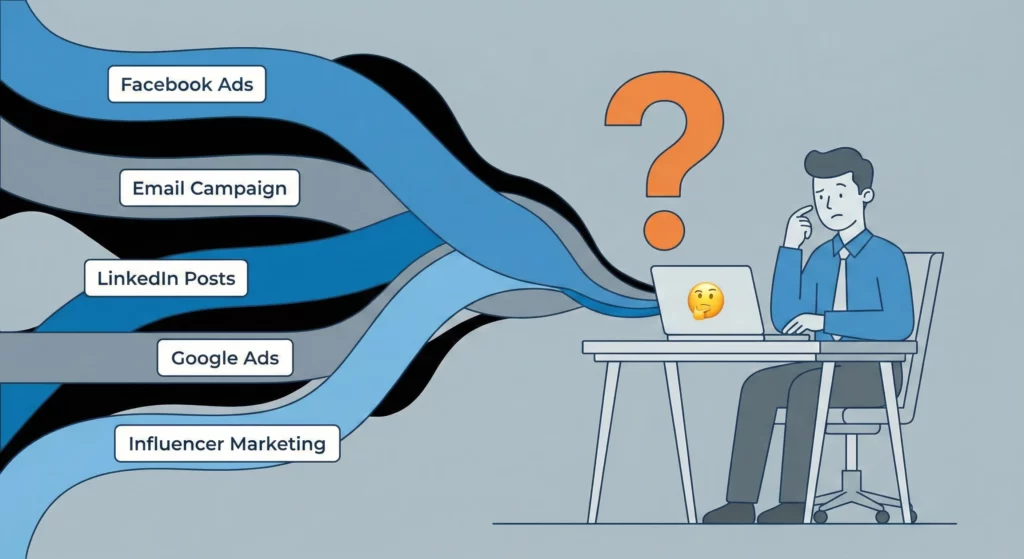
For most small and medium-sized businesses, the honest answer is a shrug. They’re lost in a sea of numbers, unable to get actionable insights from their analytics dashboards. This is the fundamental challenge that prevents smart businesses from scaling effectively.
The problem isn’t a lack of data – it’s the absence of a clear strategy for using that data to answer the most important business questions. Many business owners make the mistake of diving straight into analytics tools without a plan, hoping for insights to magically appear. This is like trying to navigate a new city without a destination in mind. You’ll see a lot of streets and buildings, but you won’t know if you’re making progress.
Here’s the real shift in thinking: analytics tools don’t exist to create pretty reports. They exist to answer your business questions.
To get reliable answers to questions like “Which marketing channels bring us the highest-quality traffic that converts?” you first need a way to label and organise your traffic. Marketing experts call this attribution: reliably knowing which marketing activity caused each sale. Without proper attribution, calculating the true return on your marketing spend is nearly impossible.
This guide shows you how to build that attribution system using UTM parameters – the foundational tool that transforms marketing from guesswork into predictable growth.
The Strategic Foundation: From Questions to Tracking
To understand why UTM parameters matter, we need to start with strategy, not tactics.
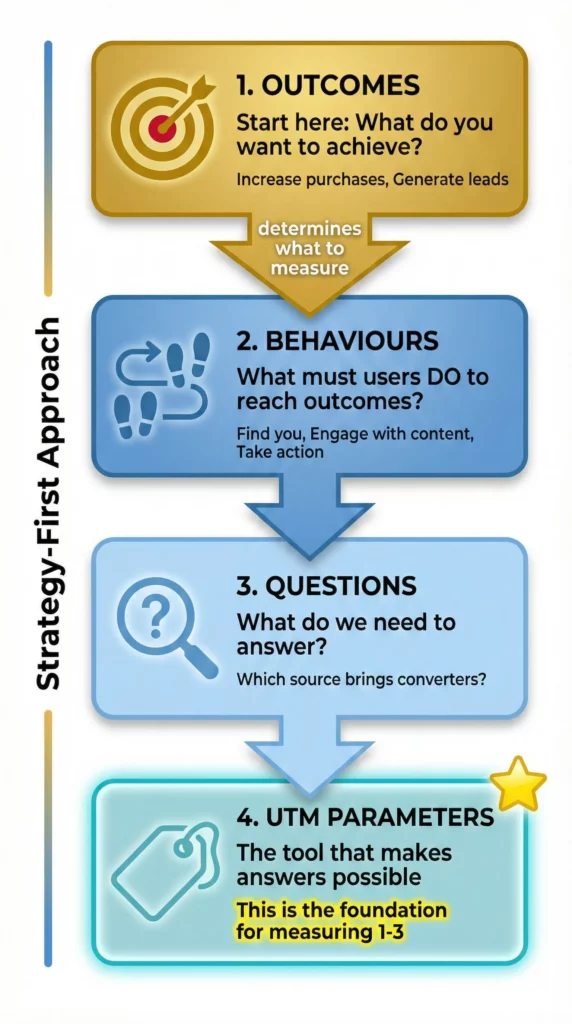
Begin with what you want your website to achieve – the Outcome. Foundation outcomes might be increased purchases, more leads, or newsletter sign-ups. But outcomes don’t happen by themselves. Users take specific actions on your site – Behaviours – to achieve those outcomes. Understanding this relationship is the basis for developing strategic business questions that determine what needs to be done to achieve your goals.
Why this distinction matters:
Outcomes happen last, making them lagging indicators. You can’t use them to manage anything. A drop in conversions is a late signal for a root cause that occurred earlier. You can’t fix it by only knowing it dropped – you need to figure out what happened before. You need information beyond the fact that it changed in order to act.
Behaviours happen before outcomes, making them leading indicators. These are not only early signals to the eventual outcome (positive or negative), but also the levers you can actually pull when troubleshooting or optimising.
A proper strategy means getting answers to questions that map the user journey of the outcome you want to achieve. The narrative of that journey follows an ARC:

- Aware: How people find you
- Review: Whether they engage
- Convert: Whether they act
This is where UTM parameters become essential. They solve the first critical question: Where is my traffic coming from?
But knowing traffic sources alone isn’t that useful. The true power of UTMs comes from maintaining their association with all the behaviours a visitor performs after arriving on your site, right up until the final conversion. This allows you to answer foundational questions such as:
- Which traffic sources lead to conversions? (Aware → Convert)
- What percentage of each traffic source converts? (Aware → Convert)
- Which traffic sources bring visitors who take time to explore what I offer? (Aware → Review)
Without UTM parameters, these connections are impossible to make reliably. Later in this guide, you’ll see exactly how to get these answers using UTMs in Google Analytics 4.
Decoding Your Digital Footprint: What Exactly Are UTM Parameters?
At its simplest, a UTM parameter is a small piece of text added to the end of a URL. Think of it like a digital name tag.
Imagine you host a party and send different invitations (some by mail, some by email, some via public flyer). To know which invitation worked best, you’d ask each guest at the door how they heard about it.
UTM parameters do this automatically for your website traffic. By adding these simple “tags” to the links you share in your ads, emails, and social media posts, you are giving every visitor a unique name tag that tells you exactly which “invitation” they used to arrive at your site.
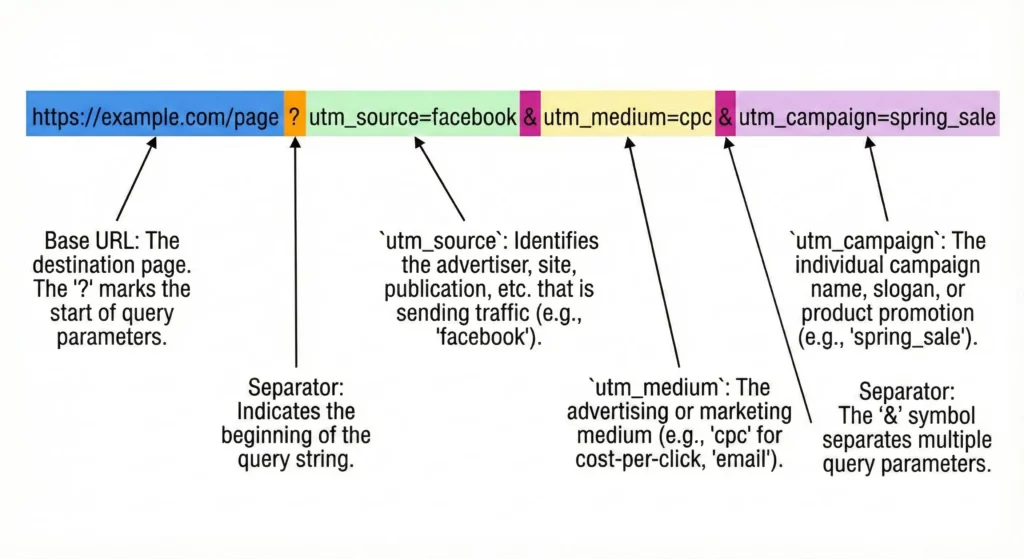
The Technical Problem UTMs Solve
Here’s the technical problem UTMs solve: when someone clicks a link in an email, from a PDF, or from a mobile app, your website often has no idea where they came from. The analytics system sees them arrive and can only label them as ‘Direct’ traffic, which is basically a black hole of unknown sources.
UTMs fix this by adding a clear label that says exactly which link was clicked, no guessing required. UTMs provide a clear, reliable signal that overrides this ambiguity, allowing you to properly identify, organise, and attribute your traffic.
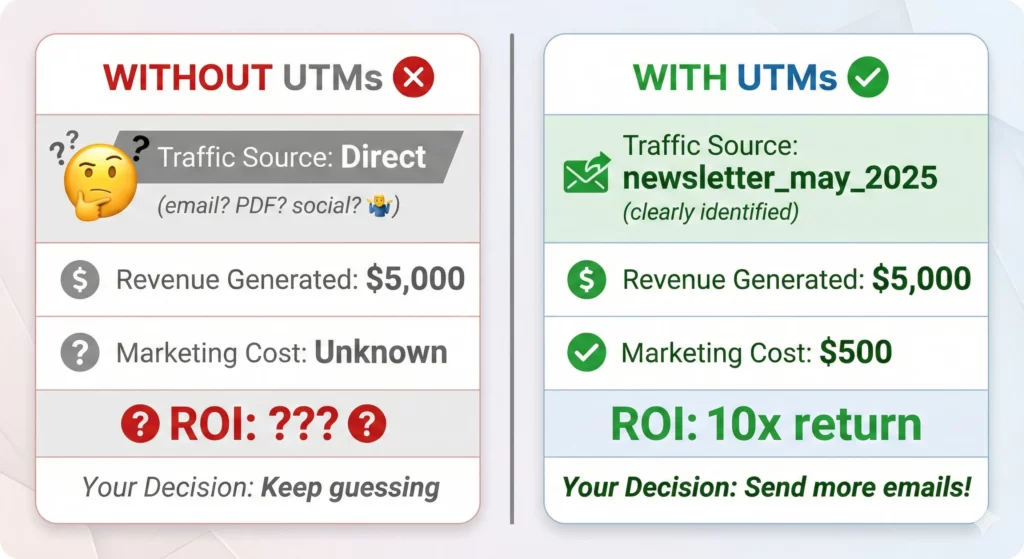
When a user clicks on a URL that contains these parameters, the tags are sent to your analytics platform, such as Google Analytics. The platform then reads this information and neatly sorts your visitors, allowing you to see precisely which marketing efforts are driving traffic and, more importantly, conversions. This simple mechanism is the key to measuring the effectiveness and return on investment (ROI) of your campaigns.
Understanding the Three Essential UTM Parameters
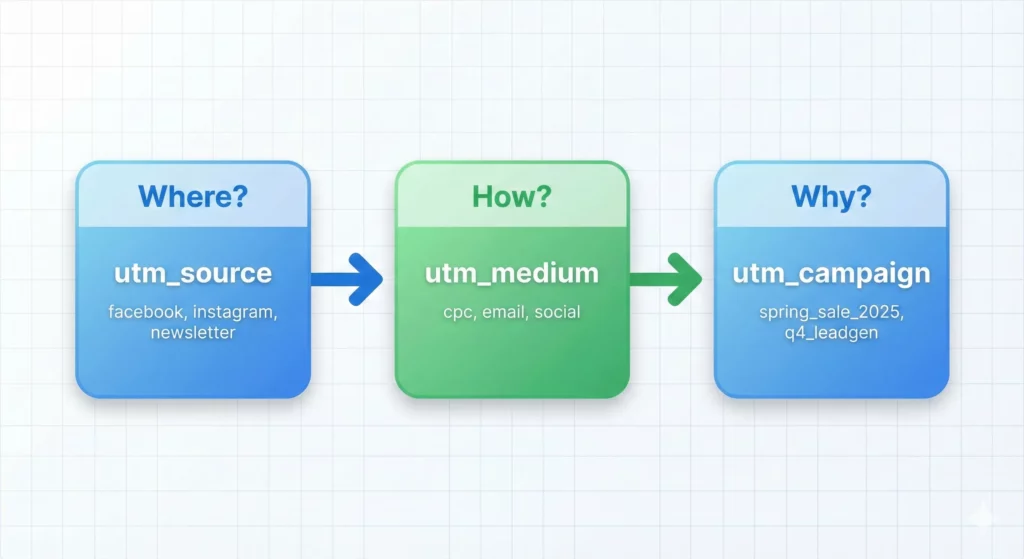
Let’s start with the three essential parameters you must use for tracking to work properly:
utm_source: Where did the click happen? (The specific website or platform).utm_medium: How did they get here? (The general channel type, like email or social media).utm_campaign: Why is it coming? (The name of your specific promotion or marketing effort)
These three work together to answer: “Who sent this traffic, through what channel, and as part of which marketing effort?”
For example, a Facebook ad for your spring sale would use:
utm_source=facebook(where)utm_medium=cpc(how, cost per click ad)utm_campaign=spring_sale_2025(why)
Going Deeper: Optional Parameters for Power Users
Once you’re comfortable with the basics, additional parameters let you get incredibly specific.
utm_term: Which keyword was used? (Optional, primarily for paid search ads)
utm_content: What specifically was clicked? (Optional, used to differentiate between ads or links pointing to the same URL).
This parameter can also be use a catch all for everything else that is not covered by other parameters.
These are optional, but powerful for A/B testing and paid search optimisation.
GA4’s Additional Parameters
For many years, the five parameters above were the complete UTM standard. With the introduction of Google Analytics 4, three additional optional parameters were added for sophisticated advertising campaigns:
utm_source_platform: Which specific ad platform within a source? (Optional, for distinguishing between Search, Shopping, Display, etc.)
utm_creative_format: What format was the advert? (Optional, for tracking video, carousel, image, etc.)
utm_marketing_tactic: What marketing strategy was used? (Optional, for tracking remarketing, prospecting, lookalike audiences, etc.)
When you’ll encounter these: You don’t need to manually add these three newer parameters. Advertising platforms like Google Ads and Facebook Ads often add them automatically. You’ll see them in your GA4 reports when using auto-tagging or advanced platform integrations.
For beginners: Focus on mastering the three required parameters (source, medium, campaign) first. The five optional parameters become valuable when running complex, multi-platform campaigns with dozens of variations.
Quick Reference: The UTM Parameter Cheat Sheet
To make this crystal clear, here is a quick-reference cheat sheet that connects each parameter to the business questions it helps you answer.
The Five Core Parameters (Traditional UTMs)
| Parameter | Role (The Question it Answers) | E-commerce Example (“Meridian Threads”) | Service Business Example (Marketing Agency) | Business Question It Helps Answer | Required? |
|---|---|---|---|---|---|
utm_source | Where did the click happen? (The specific platform) | utm_source=instagram | utm_source=linkedin | “Which platform should I invest more in?” | Yes |
utm_medium | How did they get here? (The channel category) | utm_medium=social | utm_medium=cpc | “Are paid ads or organic posts more effective?” | Yes |
utm_campaign | Why are we sending them? (The promotion name) | utm_campaign=spring_sale_2025 | utm_campaign=q4_leadgen | “Did this promotion drive enough sales to justify the effort?” | Yes |
utm_term | Which keyword did they search for? (For paid search) | utm_term=sustainable_hoodies | utm_term=b2b_seo_services | “What search terms attract buyers vs. browsers?” | Optional |
utm_content | Which ad/link did they click? (For A/B testing) | utm_content=video_ad_blue_hoodie | utm_content=case_study_cta_button | “Do video ads outperform image ads?” | Optional |
The GA4 Parameters (Introduced 2020)
| Parameter | Role (The Question it Answers) | E-commerce Example (“Meridian Threads”) | Service Business Example (Marketing Agency) | Business Question It Helps Answer | Required? |
|---|---|---|---|---|---|
utm_source_platform | Which specific ad platform within a source? | utm_source_platform=google_shopping | utm_source_platform=instagram_stories | “Does Google Shopping perform better than Google Search adverts?” | Optional |
utm_creative_format | What format was the advert? | utm_creative_format=carousel | utm_creative_format=video | “Do carousel adverts drive more sales than single image adverts?” | Optional |
utm_marketing_tactic | What marketing strategy was used? | utm_marketing_tactic=remarketing | utm_marketing_tactic=lookalike_audience | “Does remarketing to previous visitors have a better ROI than prospecting new audiences?” | Optional |
Anatomy of a Tagged URL: Understanding What You’re Building
Before we build your first tracking link, let’s quickly understand what one looks like:
https://example.com/page?utm_source=facebook&utm_medium=cpc&utm_campaign=spring_saleThree parts:
- Your normal URL:
https://example.com/page - The separator:
?(this says “tracking info starts here”) - The parameters:
utm_source=facebook&utm_medium=cpc&utm_campaign=spring_sale- Each parameter is separated by
& - Each one follows the format:
parameter=value
- Each parameter is separated by
That’s it. Now let’s build one together.
From Theory to Practice: Creating Your First UTMs
Let’s say Meridian Threads wants to answer this question: “Will our spring sale perform better on Facebook or Instagram?”
To get that answer, they need traffic from each platform to be clearly labelled. That’s what we’ll build now: two tracking links that make comparison effortless.
Step 1: Define What You’re Trying to Learn
Question: “Which platform drives more spring sale purchases: Facebook or Instagram?” What we need: Separate tracking for each platform’s traffic
Step 2: Open the Campaign URL Builder
Navigate to Google’s Campaign URL Builder tool. You will see a simple form with fields for your URL and the five UTM parameters.
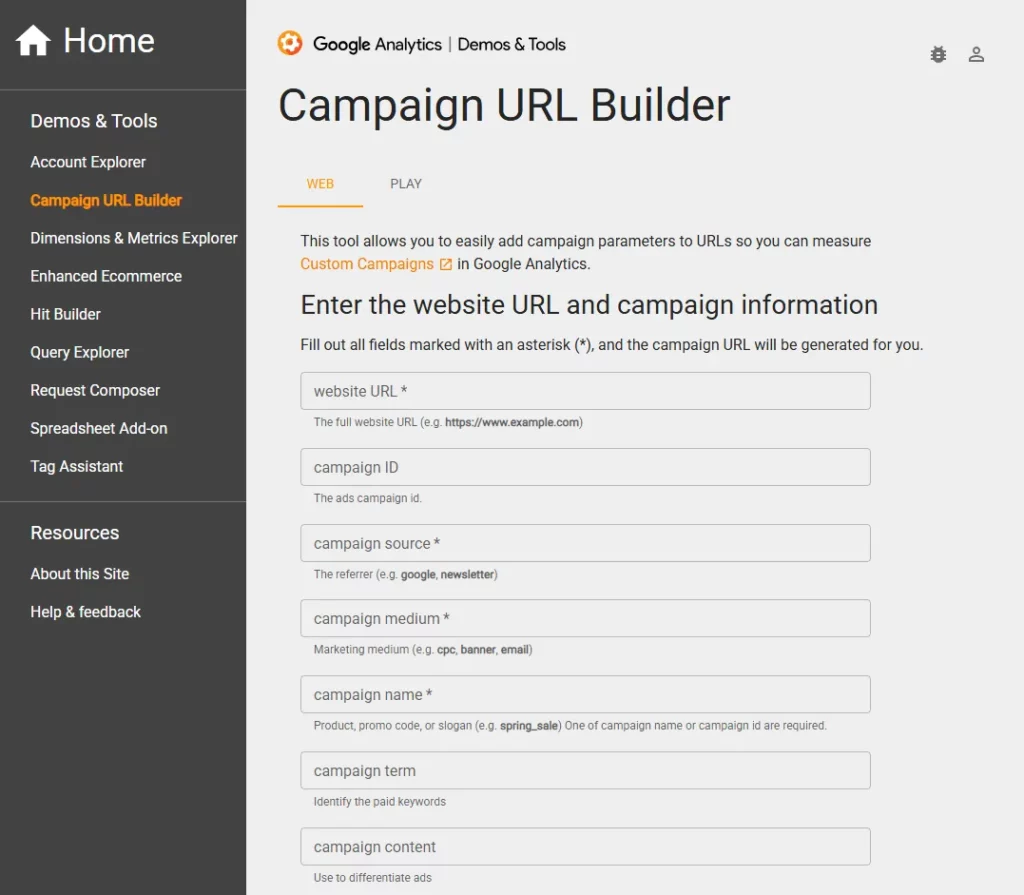
Step 3: Enter Your Base URL
In the “Website URL” field, enter the full URL of the landing page you want to send traffic to. For Meridian Threads, this is their main sale page: https://www.meridianthreads.example/sale
Quick tip: This should be the exact URL where you want people to land; not your homepage unless that’s truly the destination.
Step 4: Fill in the Required Campaign Parameters
Now, fill in the three required fields to answer the core questions about this link:
Campaign Source (utm_source): Where is the traffic coming from? In this case, it’s Facebook.
- Type exactly:
facebook(all lowercase, no spaces) - Why it matters: If you type “Facebook” or “FB” instead, your analytics will treat these as completely separate traffic sources. Using lowercase consistently means all your Facebook traffic appears together in reports.
Campaign Medium (utm_medium): How is it getting here? This is a paid ad, so the standard medium is “cpc” (cost-per-click).
- Type exactly:
cpc - Common standard values:
cpc(paid ads),social(organic social posts),email(email campaigns),referral(partner links) - Why it matters: Using standard terms makes it easier to compare performance across different platforms.
Campaign Name (utm_campaign): Why are we sending this traffic? It’s for the spring sale. A descriptive name is best.
- Type exactly:
spring_sale_2025(use underscores or dashes instead of spaces) - Why underscores? Spaces get converted to
%20in URLs (likespring%20sale), which makes your links harder to read and your reports messier.spring_sale_2025stays clean everywhere. - Pro tip: Include the year if it’s a recurring campaign, so you can compare this year’s spring sale to next year’s.
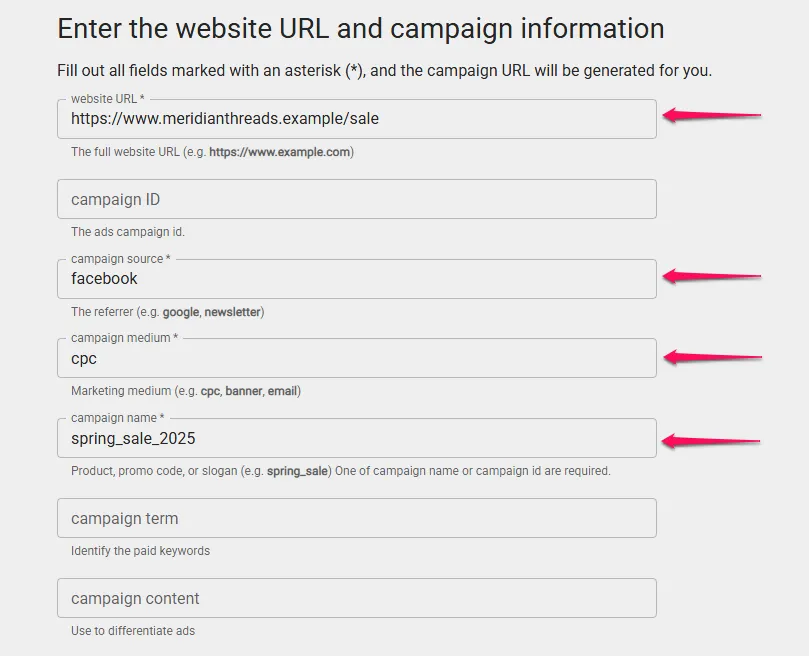
Step 5 (Optional): Add More Detail with utm_content
Let’s say Meridian Threads is testing two different ads in this campaign: a video ad and a static image ad. This is the perfect use for the utm_content parameter.
For the video ad link, type: video_ad For the image ad link, type: image_ad
Remember: Use lowercase and underscores (following the same pattern as your other parameters). This will allow them to later compare the performance of the two ad formats directly.
When to use utm_content:
- Testing different ad creatives (video vs. image)
- Testing different link placements (header link vs. footer link in an email)
- Differentiating multiple links to the same page in one campaign
Step 6: Generate and Use Your URL
As you fill in the fields, the tool automatically generates the final tagged URL at the bottom of the page. It will look something like this:
https://www.meridianthreads.example/sale?utm_source=facebook&utm_medium=cpc&utm_campaign=spring_sale_2025&utm_content=video_ad
Important checkpoint before you copy:
- ✓ All parameters are lowercase? (
facebook, notFacebook) - ✓ No spaces in your values? (underscores or dashes instead)
- ✓ This is for an external link? (not linking from one page on your site to another)
Now, Meridian Threads can simply copy this new, longer URL and use it as the destination link in their Facebook video ad. Anyone who clicks it will be correctly tagged and tracked.
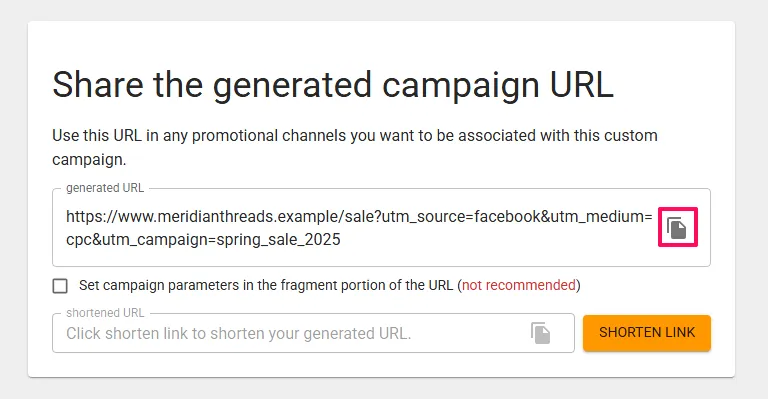
Where to use this URL: Paste it into the “Website URL” or “Destination URL” field in Facebook Ads Manager, your email marketing platform, or wherever you’re creating the link.
It’s important to note that many email marketing platforms (like Mailchimp) and social media scheduling tools (like Hootsuite) have built-in functionality to automatically add UTM parameters to your links, which can save time as you scale your efforts.
The Golden Rules of UTMs: Building a System That Scales

You’ve just built your first UTM link and seen the basic principles in action. Now let’s formalise those principles into a complete system that will keep your data clean and reliable as you scale from dozens to hundreds of tracking links.
Creating UTM links is easy. Creating them in a way that gives you reliable, actionable data requires some planning.
Here’s why this matters: imagine you label Facebook traffic as ‘facebook’ in January, ‘Facebook’ in February, and ‘FB’ in March. Your analytics now shows three separate traffic sources. When you ask “How much revenue did Facebook drive this quarter?” you can’t get a clear answer because your data is fragmented across three different labels.
The rules below help you avoid this chaos. Think of them as design principles for a measurement system that grows with your business (some are essential foundations, others become more important as your tracking becomes more sophisticated).
Rule #1: Consistency is Your Foundation
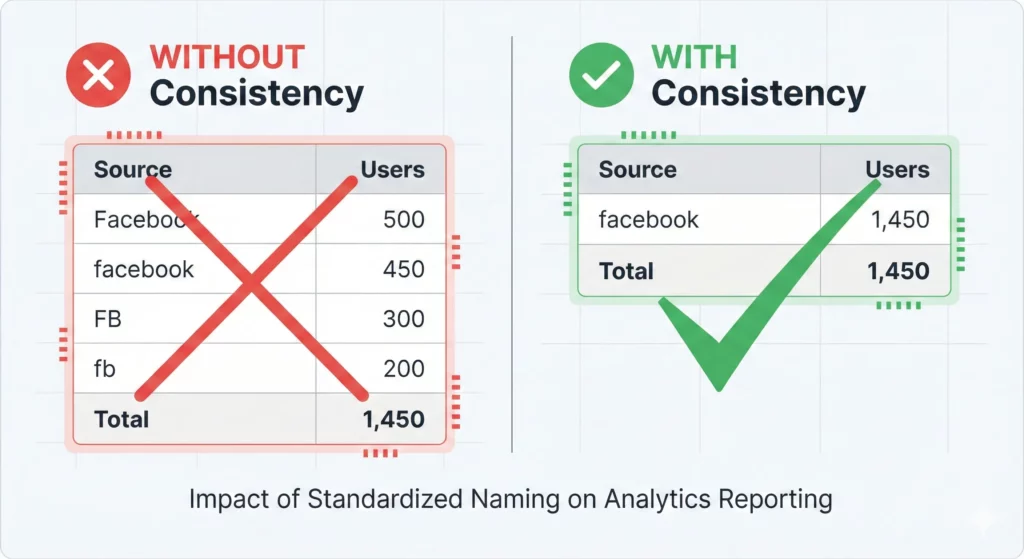
Analytics platforms are case-sensitive. Facebook, facebook, and FB are treated as three completely separate traffic sources in your reports. This fragments your data, making it impossible to see the total impact of your Facebook marketing in a single view.
The Principle: Establish a clear naming convention and stick to it religiously.
In Practice:
- Starting out? Pick lowercase-only and document it in a simple spreadsheet. This is your naming convention.
- Growing team? Create a shared tracking spreadsheet where everyone logs their UTM parameters before creating links.
- Enterprise scale? Consider UTM management tools that enforce conventions automatically.
The sophistication of your system can evolve, but the principle of consistency cannot be compromised.
Rule #2: Lowercase Prevents Most Mistakes
The simplest, most foolproof naming convention is: everything lowercase, always.
Why This Works: It eliminates the most common source of data fragmentation (accidental capitalisation). Whether someone types quickly, uses autocomplete, or copies from different sources, lowercase stays consistent.
The Nuance: Some organisations use specific capitalisation rules (e.g., product names that must be capitalised for brand consistency). If you have a robust UTM management system with strict approval processes, you can make exceptions. But for most small businesses, the cognitive overhead isn’t worth it. Lowercase is liberation from mistakes.
Rule #3: Handle Spaces Properly (Readability Matters)
Spaces in URLs get converted to %20, which affects how your tracking appears in multiple contexts.
What Happens:
- You type:
utm_campaign=spring sale - In the URL: becomes
utm_campaign=spring%20sale - In your analytics reports: might appear as either
spring saleorspring%20saledepending on the platform
Why It Matters:
In URLs (when sharing links):
- Links with %20 are harder to read in spreadsheets, emails, and documents
spring%20sale%202025is less scannable thanspring-sale-2025
In Analytics Reports (when analysing data):
- Some platforms decode %20 back to spaces:
spring sale 2025 - Others display it as-is:
spring%20sale%202025 - This inconsistency makes scanning reports more difficult, especially when comparing multiple campaigns
Technical Consideration: Whilst most modern systems handle %20 correctly, some older tools or integrations may occasionally have parsing issues.
The Solution: Use underscores (_) or dashes (-) instead of spaces to ensure consistent, readable display everywhere your parameters appear.
Common Convention: Use dashes for multi-word terms and underscores to separate concepts:
utm_campaign=spring-sale_2025utm_source=influencer_sarah-jones
The Nuance: The specific separator you choose (dash vs. underscore) matters less than using it consistently. Pick one system and document it. What’s important is that your parameters are equally readable in URLs, spreadsheets, and analytics dashboards.
Rule #4: Never Use UTMs on Internal Links (This One Is Non-Negotiable)
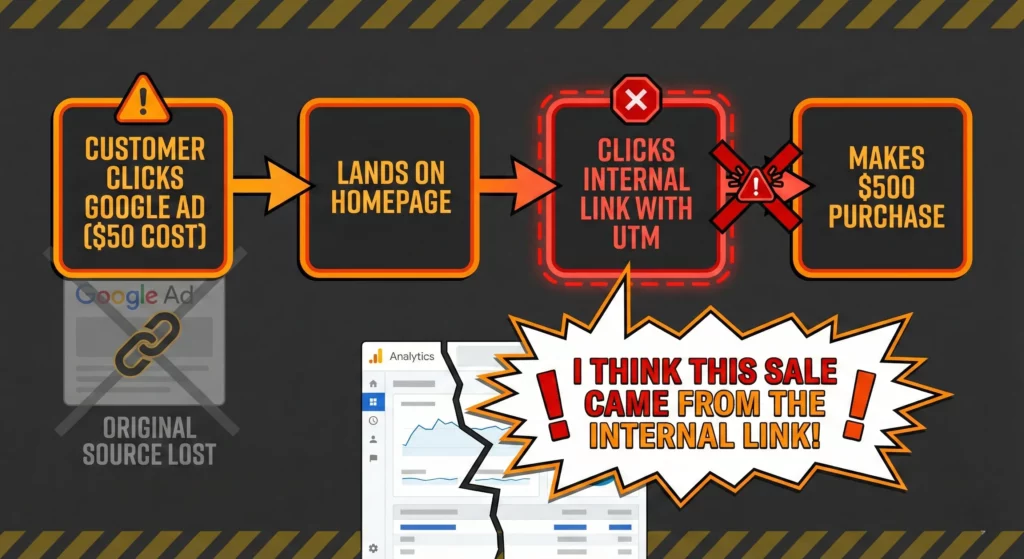
This is the one rule with no nuance. UTM parameters should only be used for traffic coming to your site from external sources. Never use them for internal navigation (linking from one page on your site to another page on your site).
Why This Is Critical:
A customer discovers you through a $50 Google ad. They browse your homepage, then click an internal link to your product page. If that internal link has UTM parameters, your analytics will overwrite their original source (Google ad) with whatever you put in the internal UTM tag.
Result: When they make a $500 purchase, your analytics credits it to the internal link, not the Google ad that actually brought them. You’ve just made a $500 sale look like it had no marketing cost, completely destroying your ability to calculate true ROI.
The Mechanism: UTM parameters overwrite the original source attribution. This is by design for external traffic (you want to know they came from your specific email campaign, not just “email”). But for internal traffic, it erases the valuable information about how they originally found you.
No Exceptions: Even with advanced tracking systems, this rule holds. Use events, custom dimensions, or other analytics features to track internal navigation (never UTMs).
Rule #5: Keep Your Tags Public-Appropriate
UTM parameters are visible in the browser’s address bar to anyone who looks. This creates two important considerations:
Privacy Requirement: Never include personally identifiable information (PII) like names, email addresses, phone numbers, or account IDs in your parameters. This violates privacy regulations and the terms of service for tools like Google Analytics.
❌ Bad: utm_campaign=email-to-john.smith@email.com
✅ Good: utm_campaign=welcome-email-series
Competitive Intelligence: Avoid sensitive internal project codenames or budget information that you wouldn’t want competitors to see.
❌ Risky: utm_campaign=competitor-steal-q4-budget-50k
✅ Better: utm_campaign=q4-competitive-offer
The Nuance: Being “public-appropriate” doesn’t mean being vague. You can still be descriptive and specific:
utm_campaign=spring-sale-new-customer-50off(clear, useful, public-safe)utm_content=video-ad-blue-hoodie-version-a(specific for testing, nothing sensitive)
The goal is meaningful tracking that respects privacy and doesn’t leak competitive strategy.
Creating Your “Single Source of Truth”: The UTM Spreadsheet
For a small business, the best way to enforce consistency and keep track of all your links is to create a shared spreadsheet. This document becomes the “single source of truth” for your entire team, ensuring everyone uses the same approved values for source, medium, and campaign names. It also serves as a historical archive of every tracking link you’ve ever created.
| Date | Campaign Name (utm_campaign) | Source (utm_source) | Medium (utm_medium) | Content (utm_content) | Base URL | Final Tagged URL (Generated by Formula) | Notes |
|---|---|---|---|---|---|---|---|
| May 15, 2025 | spring_sale_2025 | cpc | video_ad_blue_hoodie | https://meridianthreads.example/sale | [Generated URL] | Ad for new blue hoodie. | |
| May 15, 2025 | spring_sale_2025 | klaviyo | email | main_cta_button | https://meridianthreads.example/sale | [Generated URL] | Sent to main newsletter list. |
| May 16, 2025 | q4_leadgen | cpc | case_study_ad | https://agency.example/contact | [Generated URL] | Ad promoting new SEO case study. |
Three Mistakes Every Beginner Makes (And How to Avoid Them)
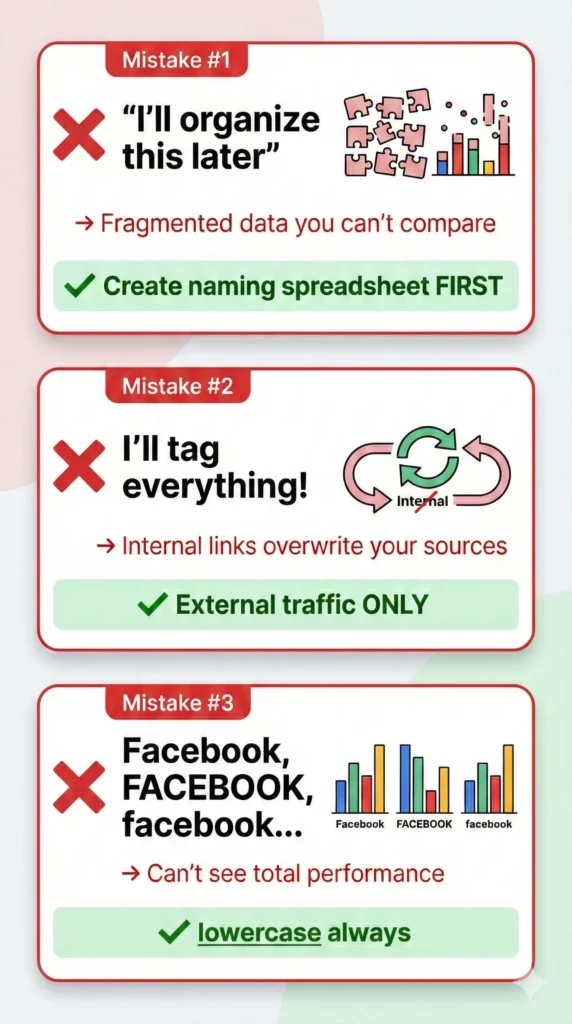
1. “I’ll organise this later”: Starting without a naming convention spreadsheet. Fix: Create the spreadsheet BEFORE your first link.
2. “I’ll tag everything!”: Tagging internal links because more data seems better. Fix: External traffic only, always.
3. “Facebook is fine, FACEBOOK is fine too”: Inconsistent capitalisation. Fix: Lowercase, always, no exceptions.
Using Google Analytics 4 (GA4) to Answer Business Questions with UTMs
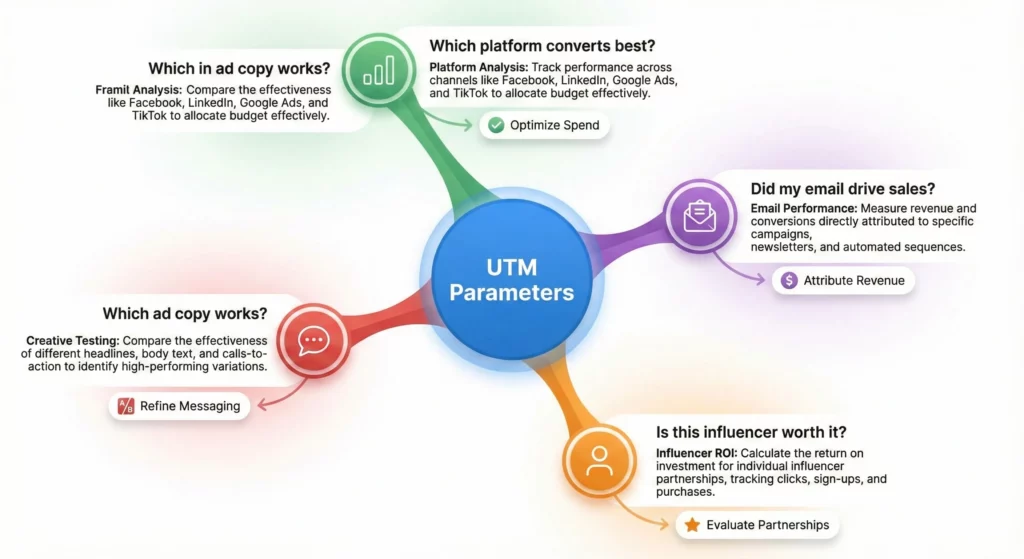
Now that you understand how to build and manage UTM parameters, let’s return to the most important part: answering the strategic questions that drive business growth. UTMs are the mechanism that allows you to collect the specific data needed to answer these questions with confidence.
Here are the foundational questions that every business should be able to answer, plus examples of how UTMs enable more sophisticated analysis.
To Get Started You Only Need One Report: The Traffic Acquisition Report
Now that you have created your tagged links and launched your campaigns, it is time to see the results. Your UTM data lives in Google Analytics 4’s Traffic acquisition report.
Quick Navigation to Your UTM Data
In the left-hand menu of GA4, navigate to: Reports → Acquisition → Traffic acquisition
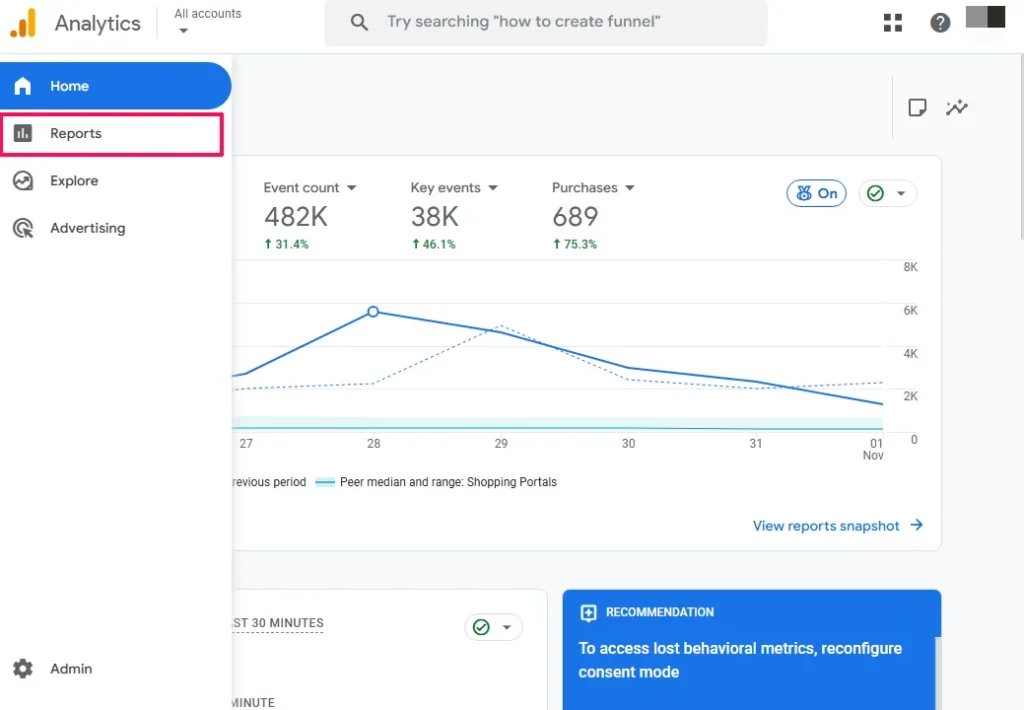
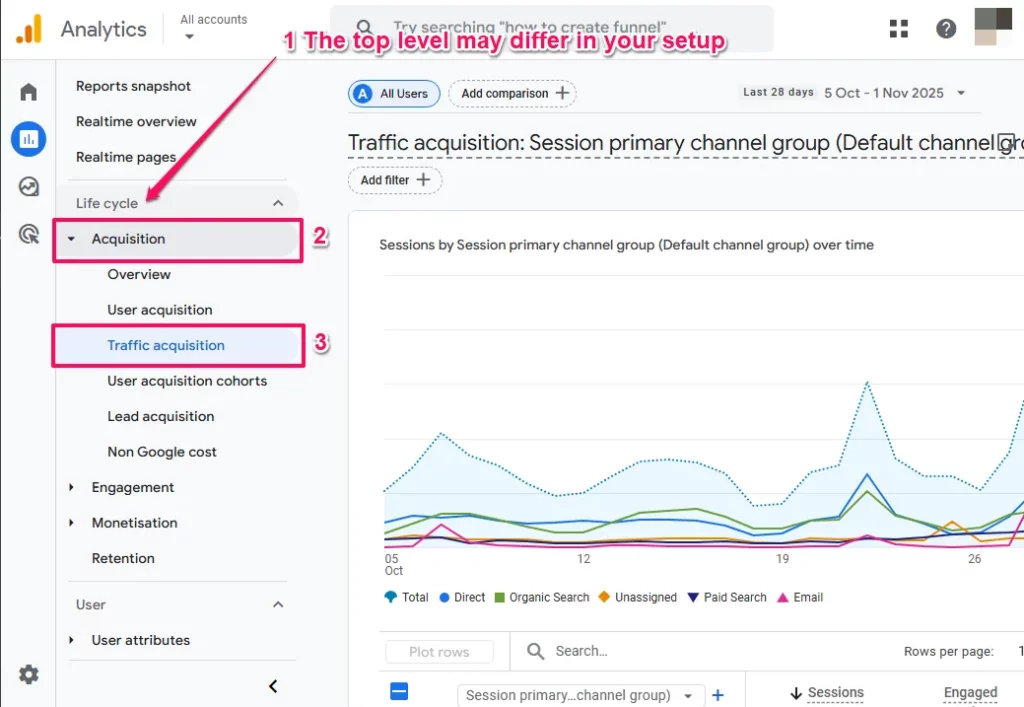
By default, the report groups traffic into broad categories like “Organic Search” and “Direct.” To see your specific UTM tags:
To view source and medium combined:
- Click the dropdown at the top of the data table that says
Session primary channel group (Default channel group).
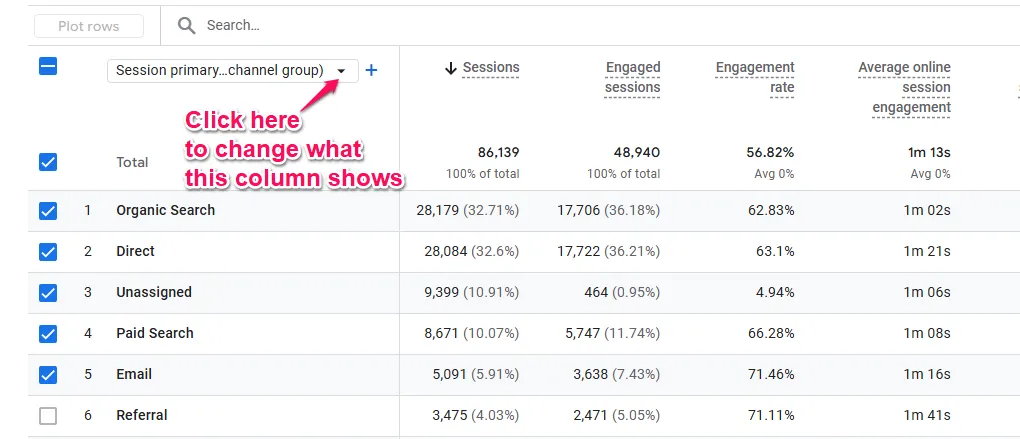
- Select:
Session source/medium
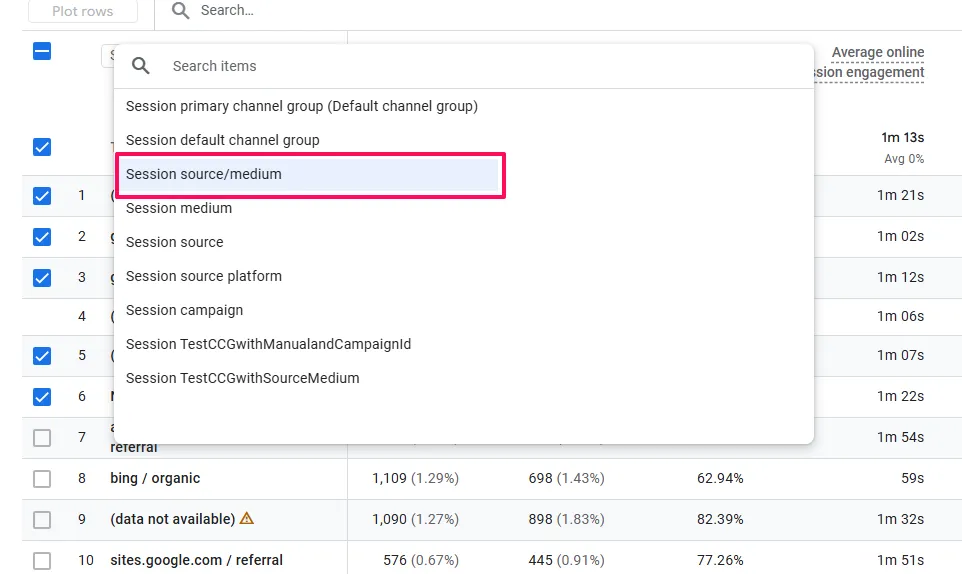
- You will now see entries like
facebook / cpcandinstagram / social
This view shows you exactly where your traffic came from and how it arrived (paid ad, organic post, email, etc.).
Question: Where is traffic coming from?
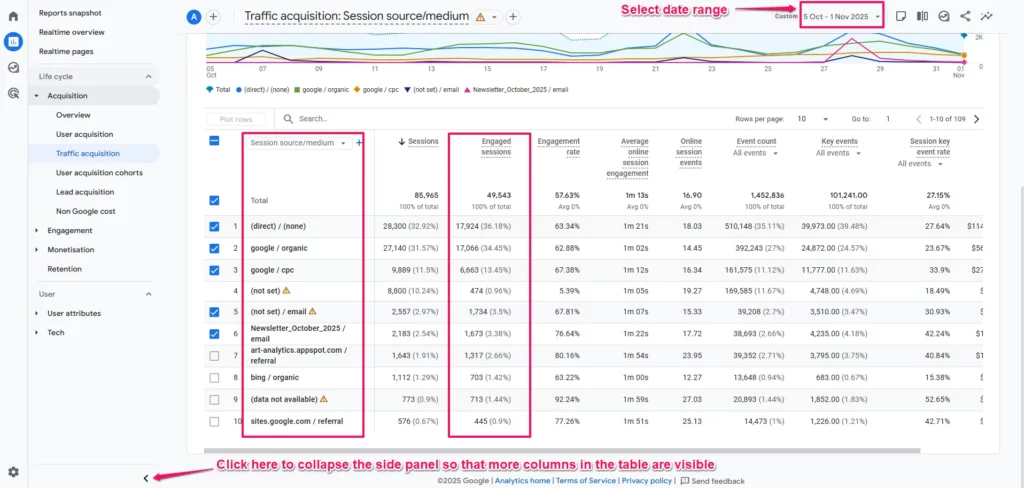
What to do:
There are two metrics that allows you to quantify the traffic:
Engaged sessions: The number of meaningful visits from each source (visits lasting longer than 10 seconds (default), with a conversion, or including at least two pageviews)Sessions: The total number of all visits, including brief, low-quality visits and bot traffic.
Focus primarily on Engaged sessions as it gives you a much cleaner picture. Use Sessions more as a reference point.
Question: Which traffic sources are leading to conversions?
Behaviour: Aware → Convert
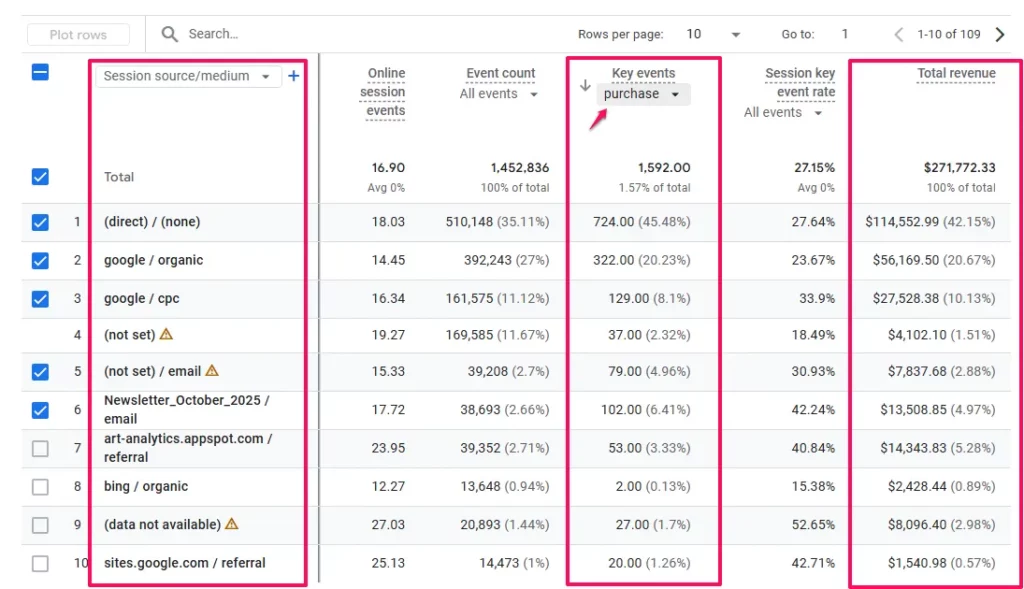
What to do:
- Scroll right to the
Key eventscolumn. Use the dropdown to select the specific goal you care about (purchase, generate_lead, sign_up, etc.). - The
Total Revenuecolumn to the extreme right allows you to compare the monetary value.
This connects traffic to actual business outcomes.
Question: What percentage of my traffic converts?
Behaviour: Aware → Convert
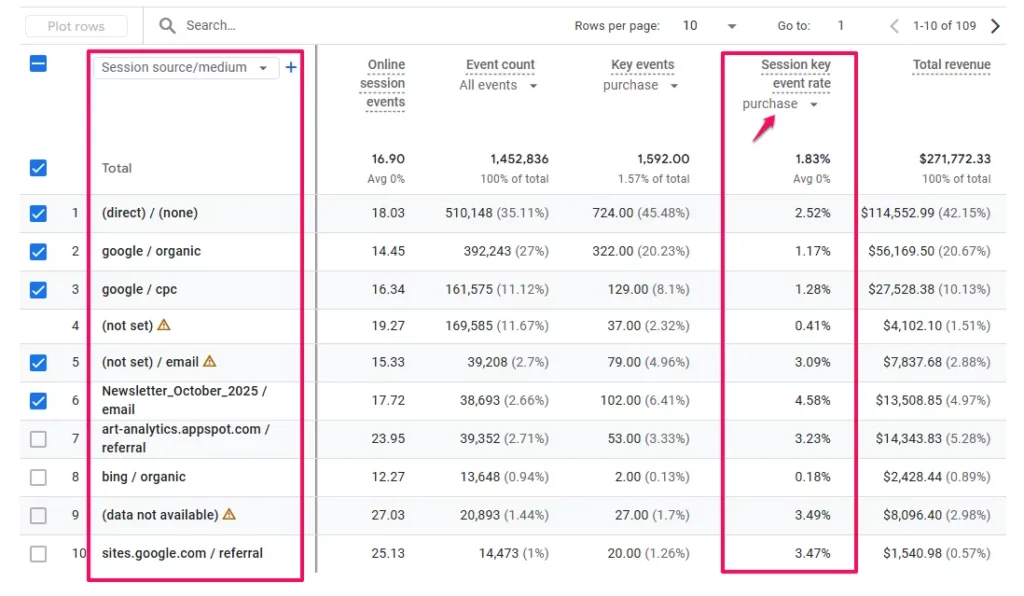
What to do:
Session key event rate: This tells you the percentage of sessions that resulted in a key event (conversion). By default, it shows the rate for all key events combined, but you can click the dropdown arrow next to the column header to view the rate for a specific conversion like purchase or generate_lead. This metric is great for measuring the effectiveness of each traffic source at driving conversions.
Question: Which traffic sources bring visitors who take time to explore what I offer?
Behaviour: Aware → Review
What to do:
- Sort by
Average engagement time per session(click the column header).
This reveals the difference between “people who click” and “people who are interested.” High engagement time means people are actually exploring what you offer.
Question: “Which social media platform brings me actual buyers, not just ‘likes’?”
Behaviour: Aware → Convert
This is a question about Outcomes, specifically, revenue. A high follower count is a vanity metric; sales are what matter.
Scenario: Meridian Threads wants to know whether Instagram, TikTok, or Facebook is the best platform for driving sales for their new collection. They post links to the collection on all three platforms.
UTM Setup: They create three distinct links, all sharing the same campaign and medium, but with a different source:
- …
/?utm_source=instagram&utm_medium=social&utm_campaign=new_arrivals - …
/?utm_source=tiktok&utm_medium=social&utm_campaign=new_arrivals - …
/?utm_source=facebook&utm_medium=social&utm_campaign=new_arrivals
You can also add an additional column for more details such as campaign:
- Click the blue + icon next to the dimension dropdown
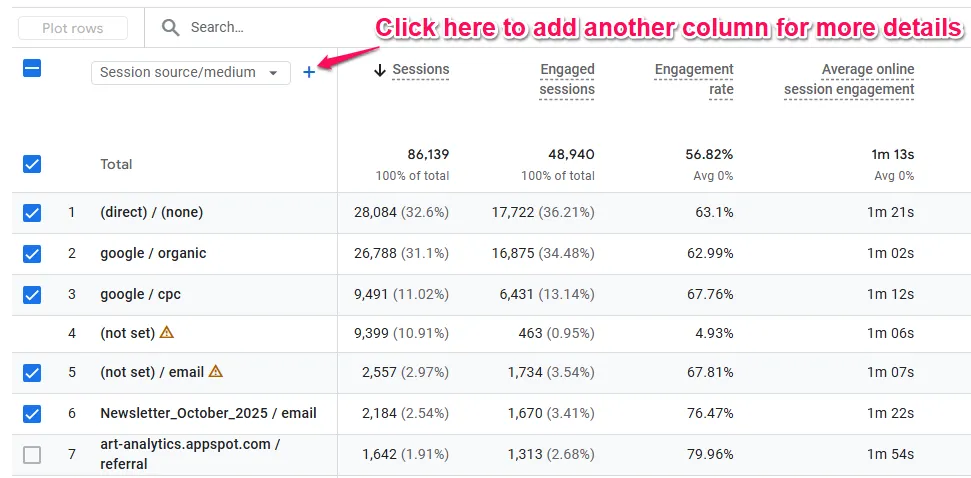
The Answer: In their analytics, they can now filter for the new_arrivals campaign and compare revenue, transactions, and conversion rate side-by-side for each source. They might discover that while TikTok drives the most traffic, Instagram users actually buy more, leading to a decision to focus their creative energy and ad spend on Instagram.
Question: “Did my latest email newsletter actually drive sales, and which link did people click?”
Behaviour: Aware → Convert
This is a question about Behaviour, the specific actions users take that lead to an outcome.
Scenario: A marketing agency sends out a monthly newsletter promoting a new case study. The newsletter contains two links to the case study page: a text link in the introduction and a large, graphical call-to-action (CTA) button at the end.
UTM Setup: Both links share the same source, medium, and campaign. The only difference is the utm_content parameter, which allows for A/B testing the link placement.
- Link 1: …
/?utm_source=newsletter&utm_medium=email&utm_campaign=may_newsletter&utm_content=intro_link - Link 2: …
/?utm_source=newsletter&utm_medium=email&utm_campaign=may_newsletter&utm_content=cta_button
The Answer: By analysing the data, the agency can see not only how many people clicked through from the email, but also which link placement was more effective. If the cta_button generated 90% of the clicks and subsequent “Book a Consultation” conversions, they’ve learned a valuable lesson about user behaviour that can inform the design of all future email campaigns.
Question: “Is my partnership with Influencer ‘X’ providing a positive ROI?”
Behaviour: Aware → Convert
This is a question about Profitability, a critical outcome for any e-commerce business.
Scenario: Meridian Threads pays an influencer named Sarah $500 to promote a specific dress on her Instagram.
UTM Setup: They provide Sarah with a unique link that isolates her traffic completely. Using a specific source for each influencer is a critical best practice for tracking these partnerships.
- …
/?utm_source=influencer_sarah&utm_medium=affiliate&utm_campaign=sarah_dress_promo
The Answer: At the end of the campaign, Meridian Threads can go into their analytics and see the exact amount of revenue generated from visitors who used that specific link. If the campaign generated $1,500 in sales, they can confidently calculate a 3x return on their investment and make an informed decision about future collaborations.
Question: “For my Google Ads, which ad copy is more effective at getting consultations booked?”
Behaviour: Aware → Convert
This is a question about optimising a specific Behaviour: lead generation.
Scenario: The marketing agency is running two Google Ads for their B2B SEO services. The ads are identical except for the headline. One headline focuses on “saving time,” while the other focuses on “increasing revenue.”
UTM Setup: They use utm_content to differentiate the two creative variations.
- Ad 1: …
/?utm_source=google&utm_medium=cpc&utm_campaign=b2b_seo&utm_content=headline_save_time - Ad 2: …
/?utm_source=google&utm_medium=cpc&utm_campaign=b2b_seo&utm_content=headline_increase_revenue
The Answer: This setup allows for a clean A/B test. By comparing the number of “consultation booked” conversions for each utm_content value, the agency can definitively determine which value proposition resonates more powerfully with their target audience and allocate their ad budget accordingly.
From Data to Decisions: How to Turn Your Newfound Insights into Action
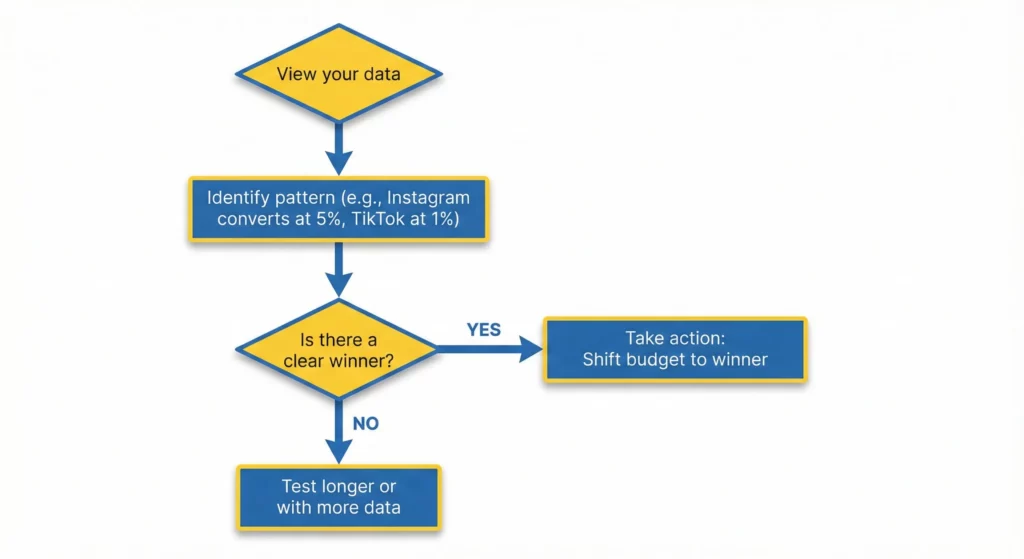
Now that you understand the strategic value of UTM parameters (the business questions they help you answer), let’s connect this to action. Gathering data and finding answers is enlightening, but it is not the end goal. The final, most crucial step is to turn those answers into concrete actions that improve your business results. This is the bridge from measurement to growth.
The process can be simplified into a series of “If-Then” statements that connect an observation in your data to a specific business decision.
Here are some examples of how this works in practice:
If you see that your instagram / cpc traffic from the spring_sale_2025 campaign has a 5% conversion rate, while your tiktok / cpc traffic has only a 1% conversion rate…
Then you should reallocate a portion of your TikTok ad budget to Instagram to maximise your Return on Ad Spend (ROAS) for the remainder of the sale.
If you see that the utm_content=cta_button in your May newsletter drove 90% of the conversions for your new case study…
Then you should make that button’s design, copy, and placement the standard template for all future email campaigns to consistently improve your click-through and conversion rates.
If you see that the influencer_sarah campaign generated a 3x ROI and brought in 50 new customers…
Then you should immediately reach out to Sarah to plan a longer-term, more strategic partnership and begin researching other influencers with similar audience demographics.
This simple framework ensures that your analytics work doesn’t end in a report that sits on a digital shelf. It creates a direct line from data to decision to tangible business outcomes.
UTMs in the Wild: Automation & Platform-Specific Tools
Now that you understand how to build UTM parameters manually using Google’s Campaign URL Builder, here’s some great news: you don’t always have to build them from scratch. Many of the marketing tools you already use have built-in UTM tracking features that can save you significant time and ensure consistency across your campaigns.
Understanding the manual process first was important. It gives you full control and helps you understand exactly what’s happening behind the scenes. But as you scale your marketing efforts, checking whether your tools can automate this work becomes essential.
Email Marketing Platforms
Most email marketing platforms (like Mailchimp, Klaviyo, and Constant Contact) can automatically add UTM parameters to every link in your emails.
Example: Mailchimp
When you enable Google Analytics link tracking in Mailchimp’s campaign settings, it automatically appends UTM parameters to every link. Here’s what Mailchimp uses by default:
utm_source= Your list’s name (e.g., ‘main-newsletter-list’)utm_medium=emailutm_campaign= A campaign identifier combined with your campaign title
Notice what’s different: The source is not “mailchimp”. It’s your actual list name from inside Mailchimp. This means if you’ve been following this guide’s naming conventions (using lowercase, no spaces), Mailchimp’s automatic values might not match. Your list name might be “Main Newsletter List” (with capitals and spaces), which would appear in your analytics differently than if you manually tagged it as ‘newsletter’ or ‘mailchimp’.
What to do: Before sending your first campaign, check what your email platform auto-generates. Most platforms let you customise these values. Send yourself a test email and click through to verify the URL parameters appear as you expect them.
Social Media Scheduling Tools
Platforms like Buffer, Hootsuite, and Sprout Social often include UTM builders integrated into the post composer. You can typically create and save UTM presets that apply automatically to your posts. Many also include built-in link shorteners (like buff.ly for Buffer or ow.ly for Hootsuite), which makes your tagged URLs cleaner for social sharing whilst preserving all your tracking parameters.
What to check: Look in your tool’s settings or link options to see if UTM tracking is available. The exact location and capabilities vary by platform and pricing tier.
Paid Advertising Platforms
Google Ads: Has a feature called “auto-tagging” that automatically adds a gclid (Google Click ID) parameter to your URLs. This sends tracking data to Google Analytics and is enabled by default. Auto-tagging is a good starting point for tracking your Google Ads campaigns. As you become more advanced, you can combine auto-tagging with manual UTM parameters for additional tracking capabilities.
Facebook, Instagram, and LinkedIn Ads: These platforms support manual UTM parameters and also offer dynamic parameters that automatically populate with campaign information (like campaign name or ad name). Check your ads platform’s documentation for “URL parameters” or “dynamic parameters” to explore these automation options.
E-commerce and Website Platforms
E-commerce platforms (Shopify, WooCommerce, BigCommerce): UTM parameters don’t appear by default in your store’s dashboard. They’re tracked in your analytics platform (like Google Analytics), not in your e-commerce platform. However, apps and plugins exist (like Littledata for Shopify) that can connect the two, showing which UTM parameters brought in each order.
Website builders (Wix, Squarespace, WordPress): UTM parameters work exactly as described in this guide, as long as you have Google Analytics installed on your site.
The Golden Rule of Automation: Trust, But Verify
Whilst automation is powerful and saves time, always spot-check your automated UTM parameters when you first set them up:
- Send yourself a test: Before launching a campaign, send yourself a test email or create a test post
- Click the link: Actually click through to your site
- Check the URL bar: Look at the full URL in your browser to confirm the parameters are correct (lowercase, no spaces, proper naming)
- Verify in analytics: Within 24 hours, check your GA4 Traffic Acquisition report to confirm the traffic is being attributed correctly
This five-minute check can save you from weeks of fragmented data and ensures you’re building a reliable measurement system from the start.
Next Steps: From Tagged Links to Strategic Decisions
Start Building Your UTM System Today
Create your tracking spreadsheet before your next campaign. Use the template structure from this guide—columns for date, campaign name, source, medium, content, base URL, and final tagged URL.
Document your naming conventions in the first row: lowercase only, underscores for spaces, specific values you’ll use consistently (like cpc for paid ads, email for email campaigns).
Tag your next three marketing links using Google’s Campaign URL Builder and log them in your spreadsheet. This establishes the habit before you scale to dozens of links.
Master the Traffic Acquisition Report
Navigate to Reports → Acquisition → Traffic acquisition in GA4. Change the dimension to Session source/medium to see your UTM-tagged traffic.
Focus on these metrics initially:
- Engaged sessions: Meaningful visits (ignore bot traffic)
- Session key event rate: Conversion percentage by source
- Average engagement time: Which sources bring interested visitors vs. quick bouncers
Sort by different metrics to answer different questions: sort by revenue to find profitable sources, sort by engagement time to find interested audiences, sort by key event rate to find efficient converters.
Build Your Decision Protocols
Create “If-Then” rules that connect data observations to business actions:
- If Instagram’s conversion rate is 3x higher than TikTok’s, then reallocate 50% of TikTok budget to Instagram next month
- If email CTA buttons drive 90% of clicks vs. text links, then standardize button CTAs in all future emails
- If a specific influencer partnership generates 3x ROI, then establish long-term collaboration and find similar partners
Write these rules down. They transform analytics from interesting observations into systematic optimization.
Understanding the Complete System
UTM parameters solve attribution—knowing which marketing activities drive results. But they’re one component of a complete measurement infrastructure. Understanding how UTMs integrate with GA4 for analysis, the Data Layer for reliable tracking, conversion tracking for optimization, and Looker Studio for cross-platform reporting creates a system where you can measure performance, calculate ROI, and optimize systematically.
How to Build Your Marketing Measurement Foundation shows you how UTM parameters fit within your complete measurement infrastructure, how attribution connects with conversion tracking and analysis, and how these components work together to transform marketing spend into predictable growth.
Going Deeper with GA4
This guide covers the Traffic Acquisition report and basic UTM analysis. For comprehensive GA4 training—building conversion funnels, analyzing user behavior, product-level ecommerce analysis, and lead generation tracking—read our complete guide: The Ultimate Guide to Understand Your Website Traffic Using Google Analytics 4 [when published]
If You Need Help
UTM implementation is straightforward, but building a complete attribution system—taxonomy development for consistent naming, automated validation in GTM, cross-platform cost data integration, and unified reporting—requires understanding how attribution connects with your complete measurement infrastructure.
Our Marketing Measurement Foundation service provides complete implementation with proper UTM taxonomy and integration if you prefer expert setup.
Conclusion: Your Journey to Actionable Measurement Starts Now
We began with a common, frustrating problem for business owners: spending time and money on marketing without truly knowing what works. The solution, we’ve discovered, is not about finding a magic metric or a more complicated dashboard. It’s about a fundamental shift in mindset: starting with clear business questions, using simple tools like UTM parameters to collect the data needed to answer them, and, most importantly, turning those answers into profitable actions.
UTM parameters are the foundational first step on this journey. They are the bridge between your marketing activities and your business outcomes. They allow you to stop guessing and start making intelligent, data-driven decisions that eliminate wasted spend and accelerate growth.
But they’re just the beginning. UTM parameters solve the critical problem of knowing where your traffic comes from. The most successful businesses don’t just track traffic sources; they build complete measurement systems that connect every marketing activity to clear business outcomes.
Measurement isn’t about looking in the rear-view mirror; it’s about building a clear map for the road ahead. You now have the first and most important tool to draw that map. Start asking questions, start tagging your links, and start growing your business with confidence.
Frequently Ask Questions
Will these long URLs hurt my SEO?
No. Search engines ignore UTM parameters when ranking pages. Google explicitly states that UTM parameters have no negative impact on your search rankings. The parameters are purely for your analytics tracking.
The final URL looks messy and unprofessional. How can I share it?
Use a link shortener like Bitly or TinyURL. Paste your long tagged URL into the shortener, and you get a clean, short link to share. When someone clicks the short link, they are redirected through your full URL, so all your tracking data is preserved perfectly.
Can I use UTMs for offline marketing like posters or flyers?
Yes. Build your tagged URL as normal, then either convert it to a QR code (using a free QR generator) or use a link shortener to create an easy-to-type vanity URL like yourbrand.com/offer. Both methods preserve your UTM tracking.
What does UTM actually stand for?
Urchin Tracking Module. Urchin was the web analytics company Google acquired in 2005. Its technology became the foundation for Google Analytics, and the UTM naming convention stuck.
Do I need to use all the UTM parameters?
No. Only three are required: utm_source, utm_medium, and utm_campaign. The other two (utm_term and utm_content) are optional. Use them when you need more detail, like A/B testing ad creatives or tracking specific keywords.
What happens if I make a mistake in my UTM parameters?
Your tracking will still work, but the data might appear incorrectly in your reports. For example, if you use ‘Facebook’ in one link and ‘facebook’ in another, your analytics will show them as two separate sources. If you spot a mistake, simply create a new link with the correct parameters going forward. Your historical data cannot be changed, but future traffic will be tracked correctly.
Can I edit a UTM link after I have shared it?
No. Once a URL is published, you cannot change the UTM parameters on that specific link. If you need to correct an error, you must create a new link with the correct parameters and replace the old link wherever it was shared. This is why the spreadsheet tracking system is so important for catching errors before publication.
Will UTM parameters slow down my website?
No. UTM parameters are just text added to your URL. They do not affect page load speed or website performance in any way. The parameters are read by your analytics software, not by your web server.
Can I see UTM data in real-time?
Yes, but with a slight delay. Google Analytics 4 typically processes data within a few minutes to a few hours. To check if your UTMs are working, click your tagged link, then go to GA4 and check the Realtime report (Reports > Realtime). You should see your visit appear with the correct source and campaign information within a few minutes.
Do UTM parameters work with all analytics platforms?
UTM parameters are a universal standard. They work with Google Analytics, Adobe Analytics, Matomo, and most other analytics platforms. The parameters are visible in the URL, so any analytics system can read and use them for tracking.
Should I tag links in my Instagram bio?
Yes, absolutely. Instagram bio links are external traffic sources, so tagging them helps you understand how much traffic comes from Instagram versus other platforms. Use something like: utm_source=instagram&utm_medium=social&utm_campaign=bio_link.
Can I use UTMs to track individual people?
No, and you should not try. Never include personally identifiable information (names, email addresses, phone numbers) in your UTM parameters. This violates privacy regulations and the terms of service for most analytics platforms. UTMs track traffic sources, not individuals.